Getting site visitors to click "add to cart" on your product page doesn’t have to be difficult. If you're like every other growing ecommerce business out there, you're probably trying to get across pieces of important information on your site. Like your free shipping offer, a special deal, how your products were made with the best ingredients, or your showing off your best sellers. With the ultimate goal of convincing your hard-earned traffic to convert as quickly as possible.
You have a few options on where to share this info today on your product page:
- Your announcement bar
- Your product description
- Your review section at the bottom of the page
The problem is that the average site visitor's attention span is 8 seconds and shoppers have become completely desensitized to all of that real estate. With so many distractions while shopping and so much information coming at site visitors, it’s tough to convert sales.
Introducing: Text Elements:
Introducing Text Elements on your product page. Text elements are a simplified way to create and add content throughout your product page, while also integrating with your theme styling. Add in as many key texts that live above or below your add-to-cart button.
These text elements are the new real estate site visitors can't ignore. They are designed to integrate into the design of your product page and get the most important information across to your site visitors. While also letting you the merchant, edit these from one place, and allowing you to define where and when they show up on your site.
It’s no secret the importance of building a product page that converts. The perfect product page has to act as a sales engine, a retail space, a word-of-mouth marketing funnel and so much more. Text Elements allow you to go further than adding one Banner. With Text Elements, you can add multiple contents throughout your product page and emphasize important product features and details.
%20(1).png)
How to add Text Elements to your Product Pages:
To add Text Elements to your product pages, head to the dashboard and select “All Content Types” to open the dropdown menu.
- Select Text Elements
- Click on “Create New Campaign”
.png)
You will be taken to Playbooks, and be able to select from one of the Playbooks messages you want to add to your site.
- Select your Playbook

You will be taken to a simplified version of the Because editor. There, you will be able to edit the copy of your text elements and add any links to create a linkable Banner. Once you have created your campaigns in Playbooks and have edited your design and content, move on to Rules.

Inherit Theme Styling:
Text Elements were designed to integrate seamlessly with your Shopify store theme, which is why “Inherit Theme Styling” is so important. Text Elements will inherit the default styling of your product pages for things like font, font sizing, colors, and branding. Becoming part of your product page.
Text Elements Examples:
Leading Lady is an online retailer that designs and creates bras for everybody. They want all “boobs to be happy boobs.” Their direct-to-consumer approach provides bras that are designed for comfort, fit, and support. Their text elements guide site visitors to check out other related products, incentivize with free shipping offers and encourage a nudge in sales. Leading Lady also creates linkable text elements to cross-sell products and boost sales.
Example Messages:
- Grab yours now sis, this is selling out fast!
- If youre looking for something more subtle, the Lora is a popular alternative as the smooth back provides a flawless fit!
- Woo! You just unlocked free shipping! (before discounts applied)
%20(1).png)
Club Apparel is a clothing brand designed “for the mountain bike lifestyle” and built from a mountain biker's perspective. Through the Rules Engine, their text elements appear based on certain rules and incentivize site visitors to unlock free shipping. They also use the linkable feature to link to sizing pages, product information, and cross-sell products.
Example Message:
- Pro tip: $100 worth of gear unlocks free shipping!
- Our sport fit shirts are best for those looking for a form fitting look and fit. For a more relaxed fit, check out our Comfort Fit shirts!
- Pssst. 👇 Questions about sizing? Click here!
%20(1).png)
These text elements live on your product page and are designed to be simple, get an important message across based on the rules you set, and be interchangeable.
If for some reason your banner doesn't look right, just chat with us and we'll be happy to help. Get started with Because and learn everything from how to set up a campaign, step by step to learning some inspiration from other successful merchants in by viewing our case studies.

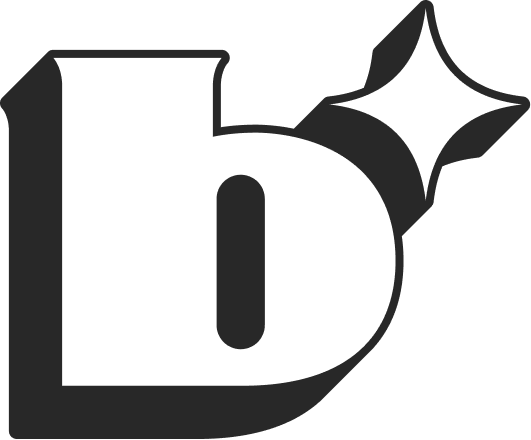
.png)




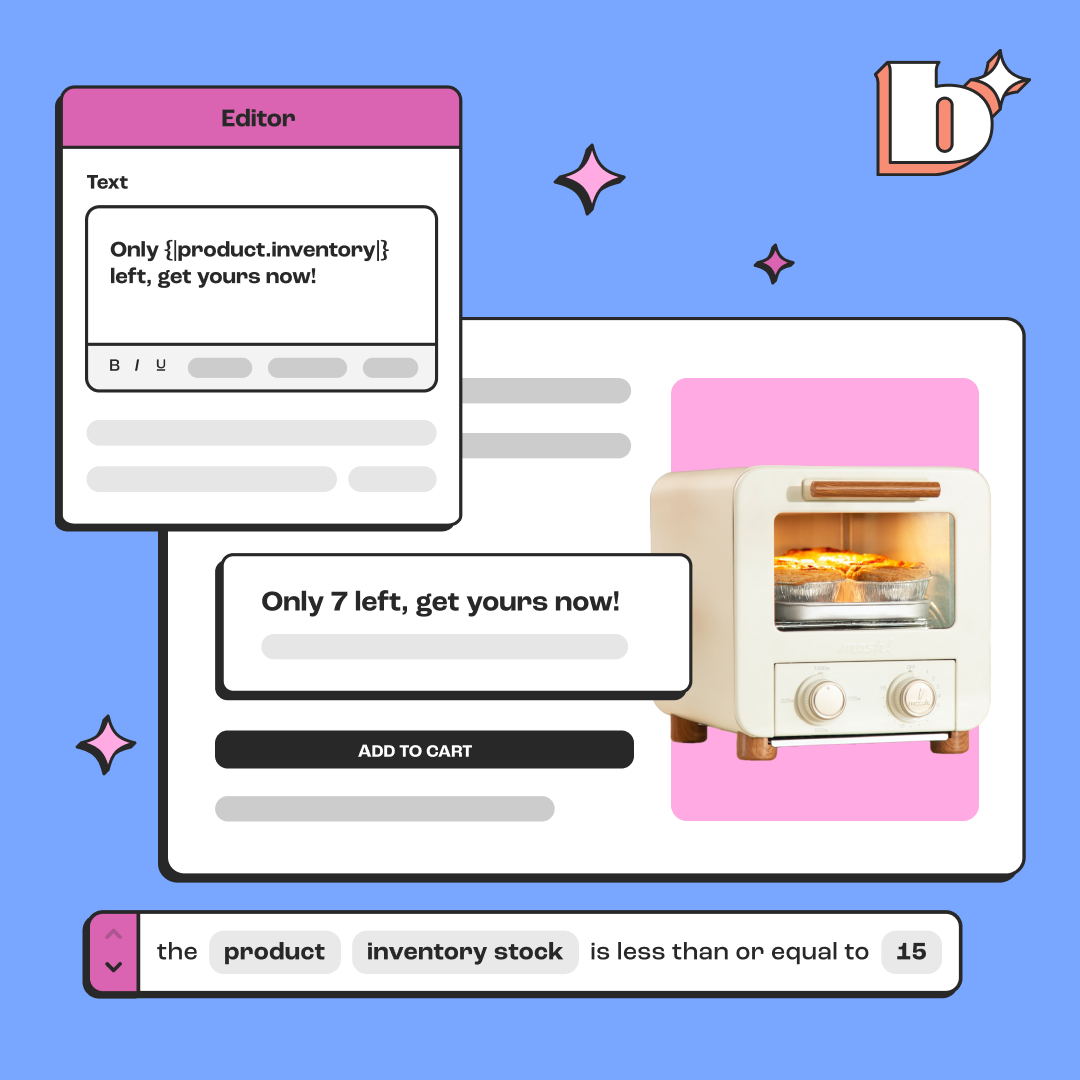




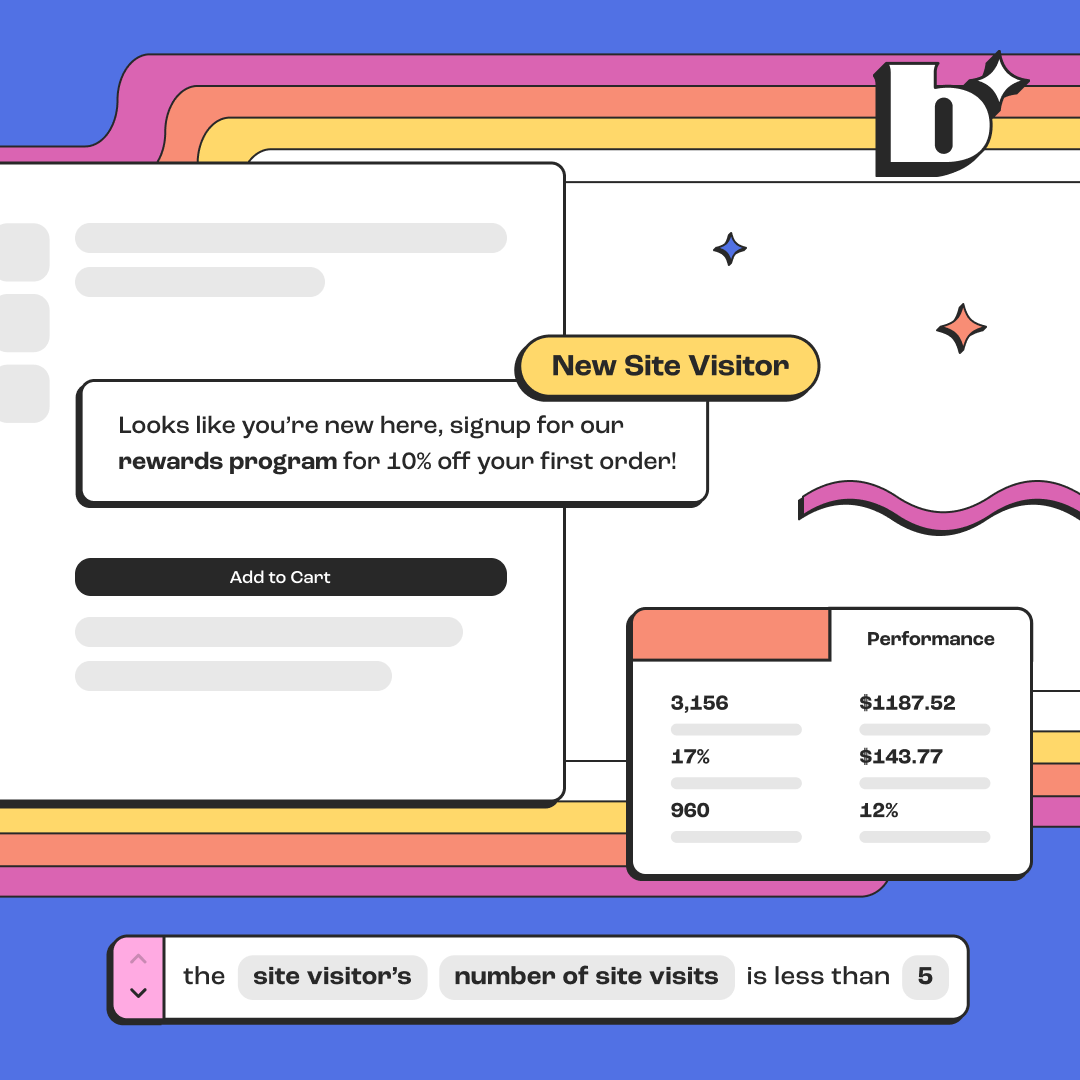
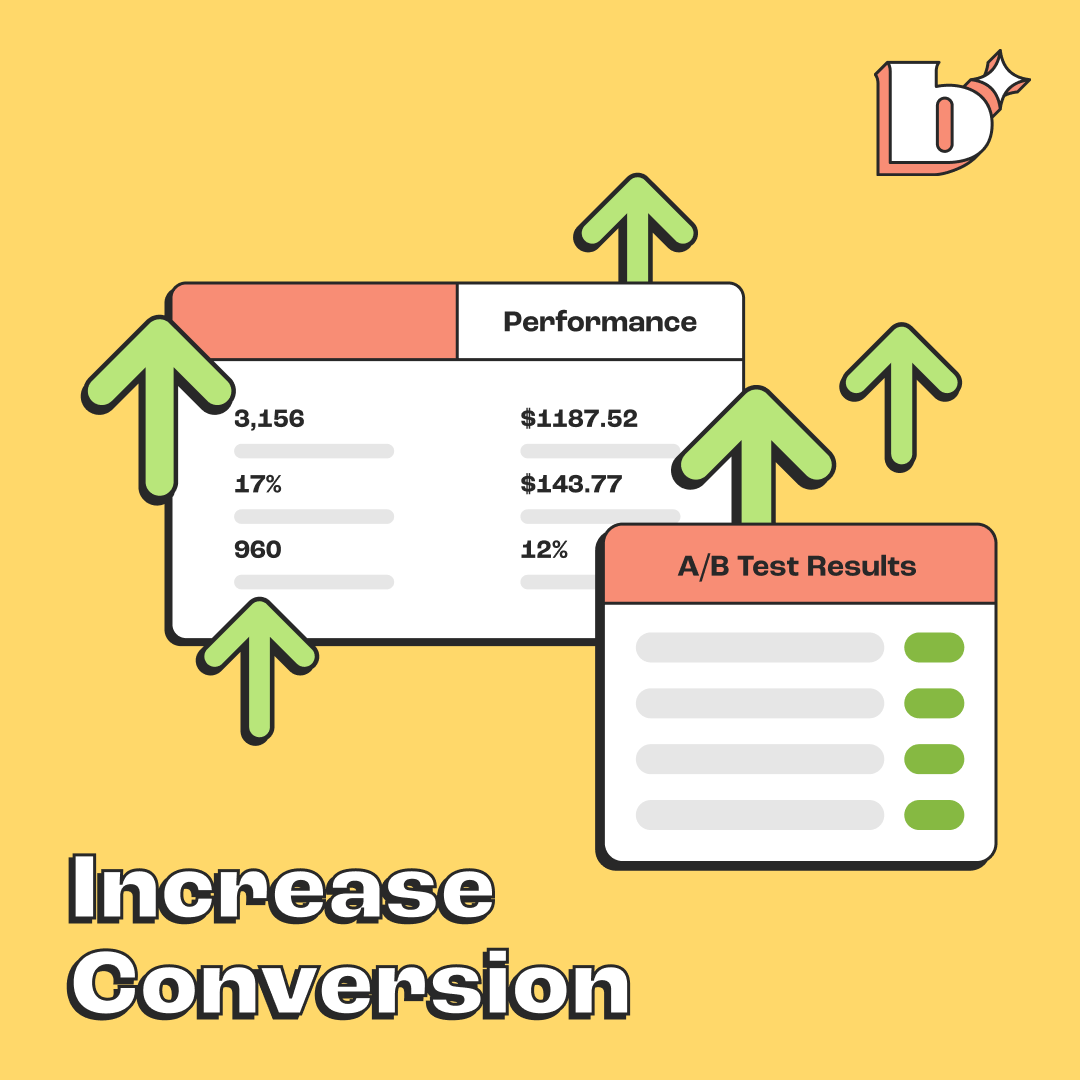


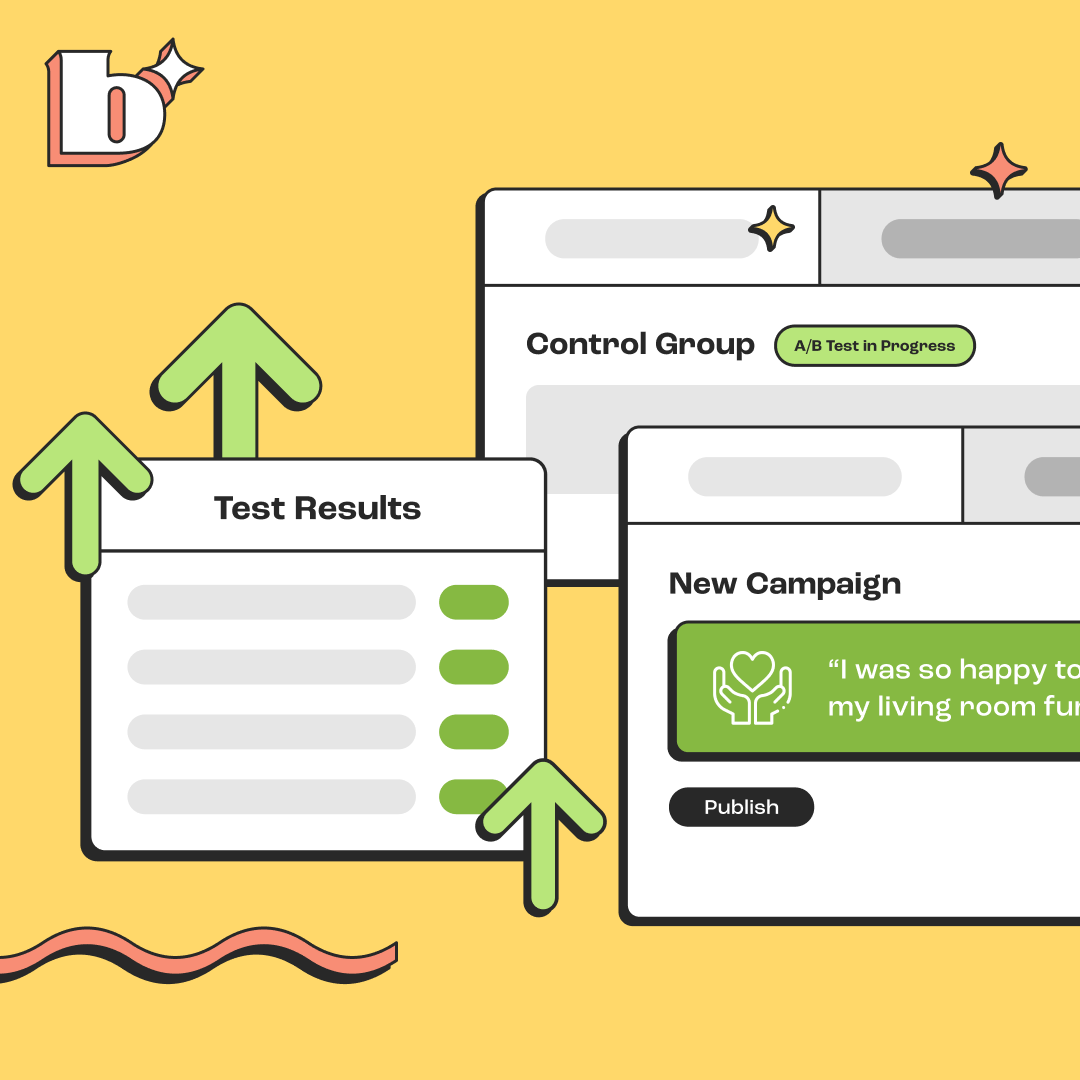

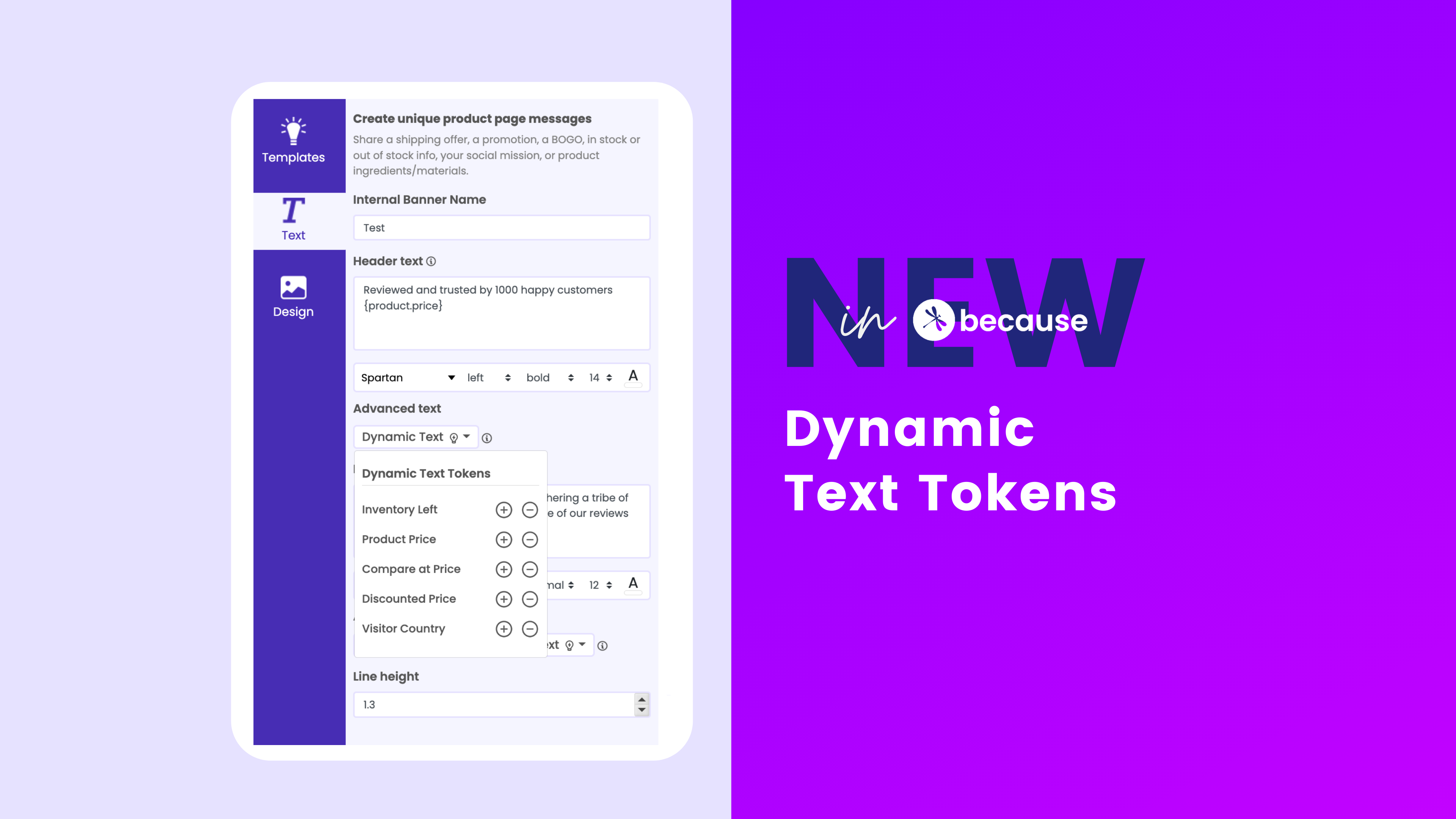
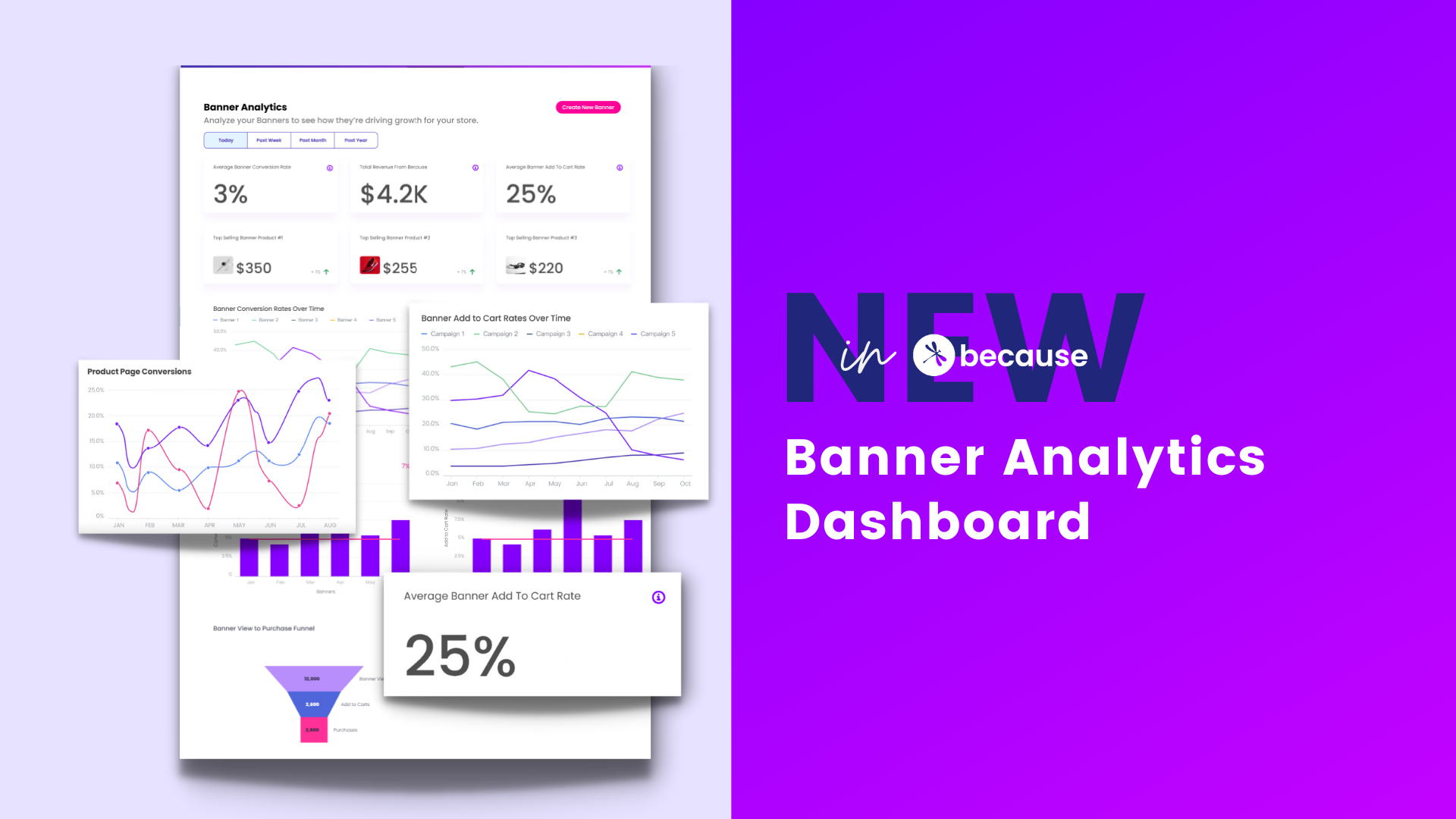

.png)


.png)
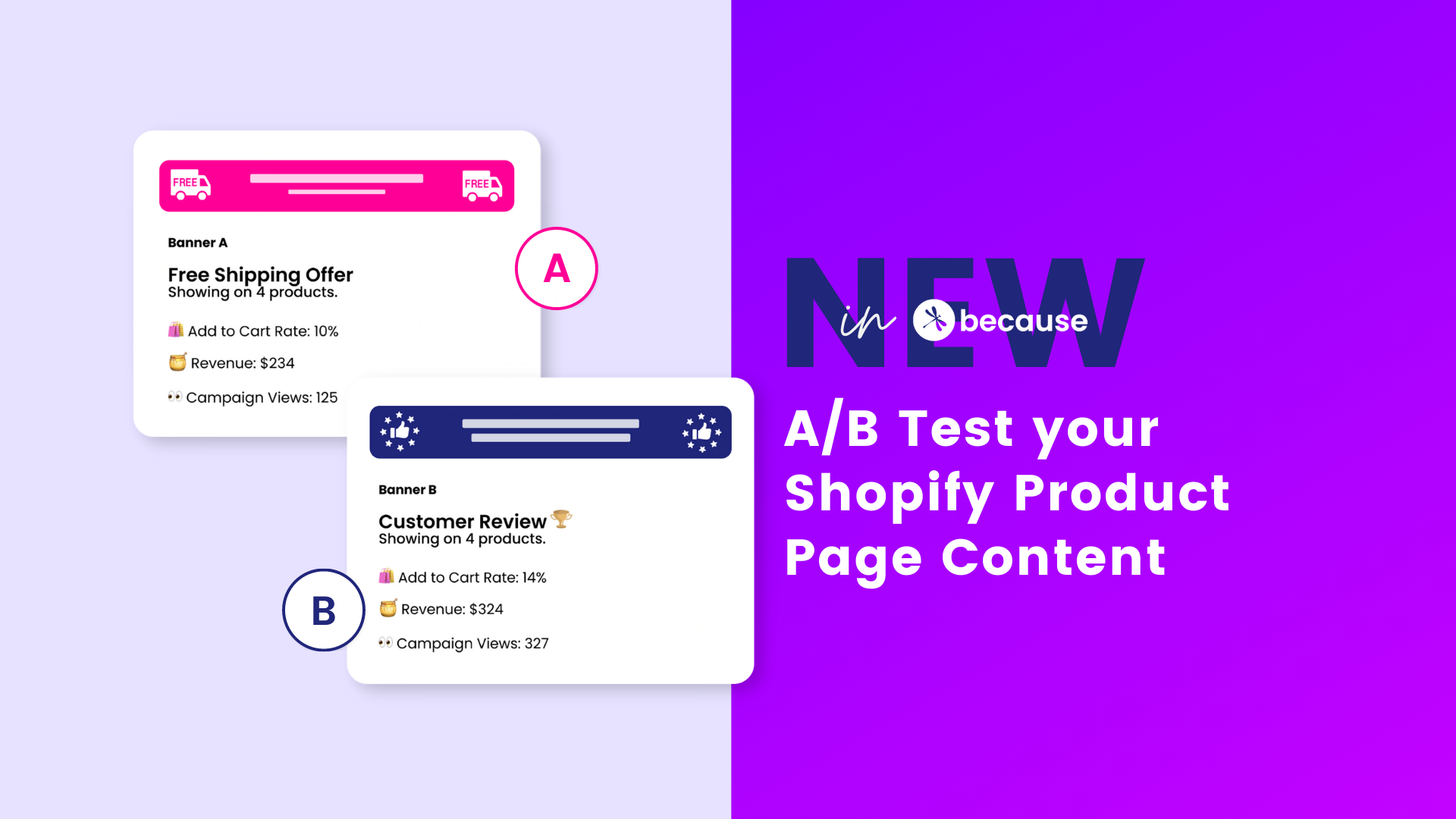

.png)
.jpeg)

.jpeg)
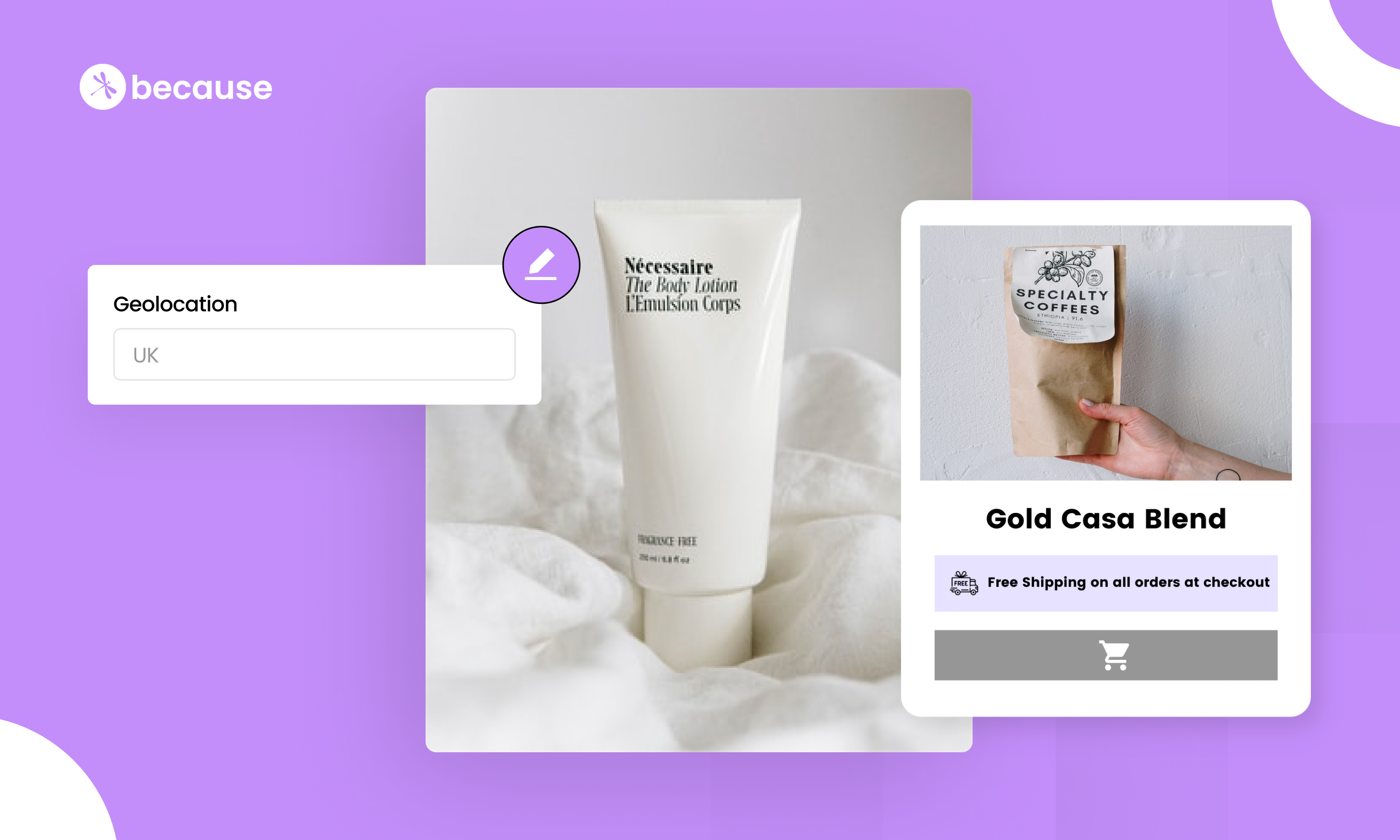
.jpeg)
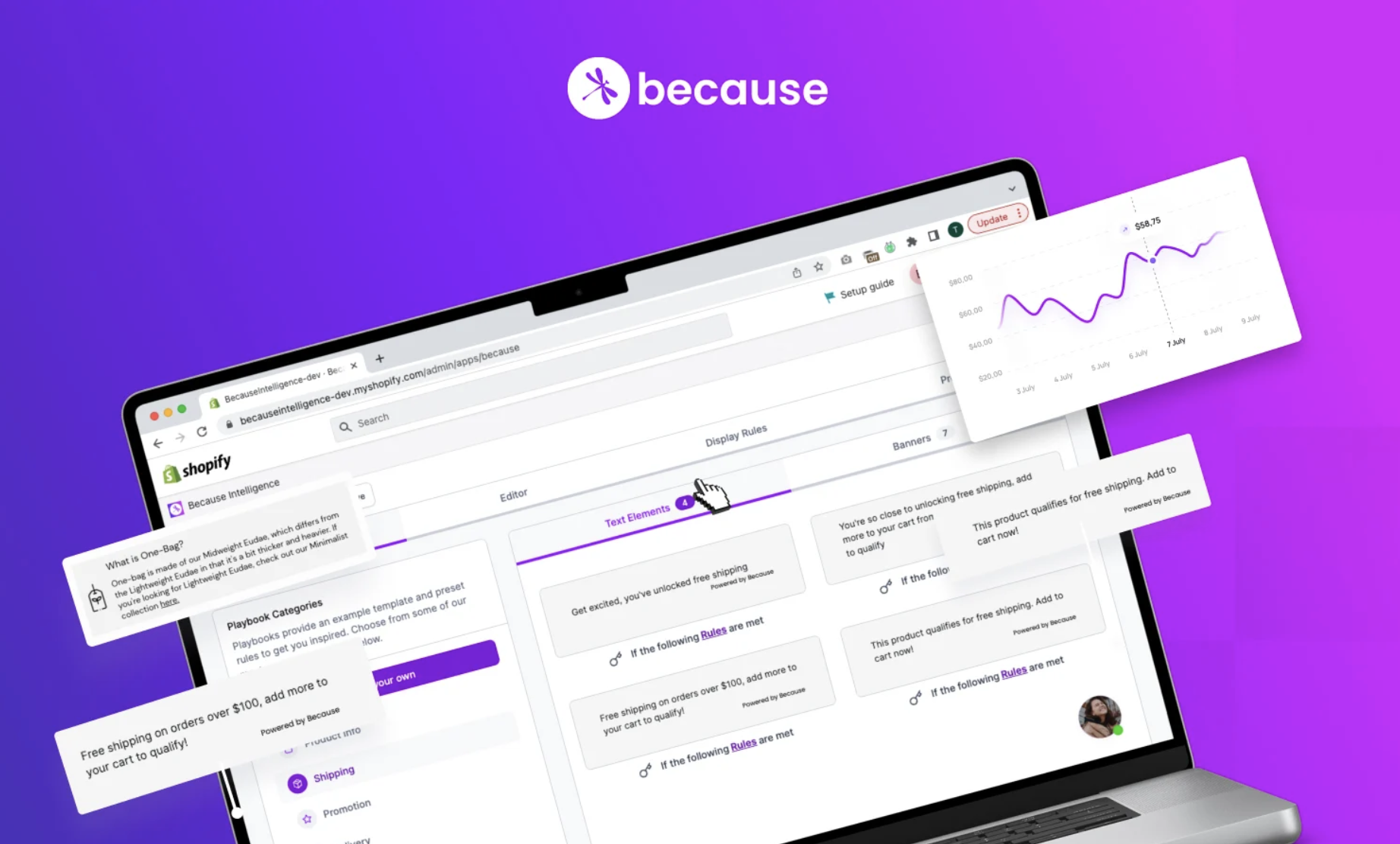
.jpeg)
%20(1).png)
.webp)