The NEW Rules Engine is NOW LIVE! 🎉
Get started on adding your Banners, Pop Ups and Top Bars to your Shopify site with the NEW Rules Engine by automating your content, so it shows up at the right time, to the right customer. Be sure to read up on the full guide and FAQ to the Rules Engine in our previous blog post.
Today we are giving some insight into three ways to use the new Rules Engine. ⤵️
.png)
Just as a recap, the new rules engine is an advanced way that allows you to set display rules around when and where your Banners, Pop Ups, and Top Bars will show. Rather than just targeting products using Shopify tags, we're now offering 20X the automation capabilities. It's a game-changer. 🔥 We have added dozens of new rules so you can automate your Because campaigns. Each rule falls into one of the four categories:
- Product Rules
- Scheduling Rules
- Site Visitor Rules
- UTM / Page Type Rules
1. Automate Shipping Info: 📦
Displaying shipping information has been such a core message a lot of Because users display it across their product pages. Now with the Rules Engine, you can take it a step further and automate when you want to display shipping info.
For example, you can set rules for when your Because content will show up!
- Rule = schedule rule
If the start date is between February 1 and February 14, then show “valentines day free shipping” Banner - Rule = cart currency
If the total cart currency is in dollars, then show “free shipping” Banner
.jpeg)
2. Target Messages based on Inventory: 🛍
During these crazy times with shipping delays and logistical nightmares when it comes to products, inventory may be running low for your Shopify store. Or you may be planning to introduce new items and want to sell out of a certain collection. Whatever the challenge is, you can display incentives and messages based on your inventory. All this can be automated in the Rules Engine.
For example:
- Rule = inventory
If the stock inventory is less than 5, then show "Hot Item" Banner. - Rule = cart price
If the total cart price is greater than $50, then show “low inventory + Buy Now” Pop Up

3. Automate your Special Offers: 📈
If you already have special promotions running on your Shopify site and have a Banner or Pop Up content, take it one step further by automating when it will show up for your site visitors. The shopping experience on your site can be unique by displaying different special offers, coupon codes, BOGOs and deals to different site visitors based on your products or the type of site visitor that visits your Shopify site.
For example:
- Rule = description
If your product contains “2021” in the description, then show “50% off Pop Up” - Rule = site visitor
If a site visitor is from USA, then show “free shipping on all orders” Banner
.jpeg)
If you need help creating your campaigns, need inspiration or have questions on the Rules Engine, simply slide on over to the Help Center tab, and just chat with us below or email support@becauseintelligence.com.

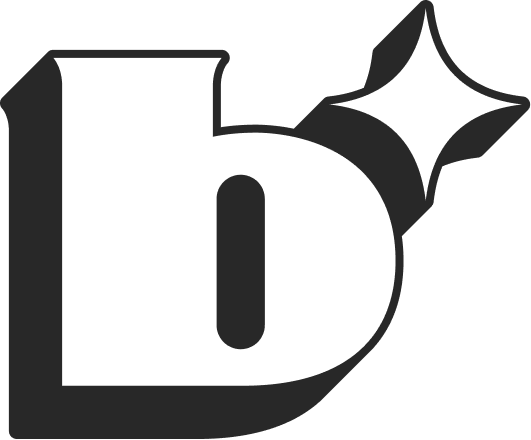
.jpeg)




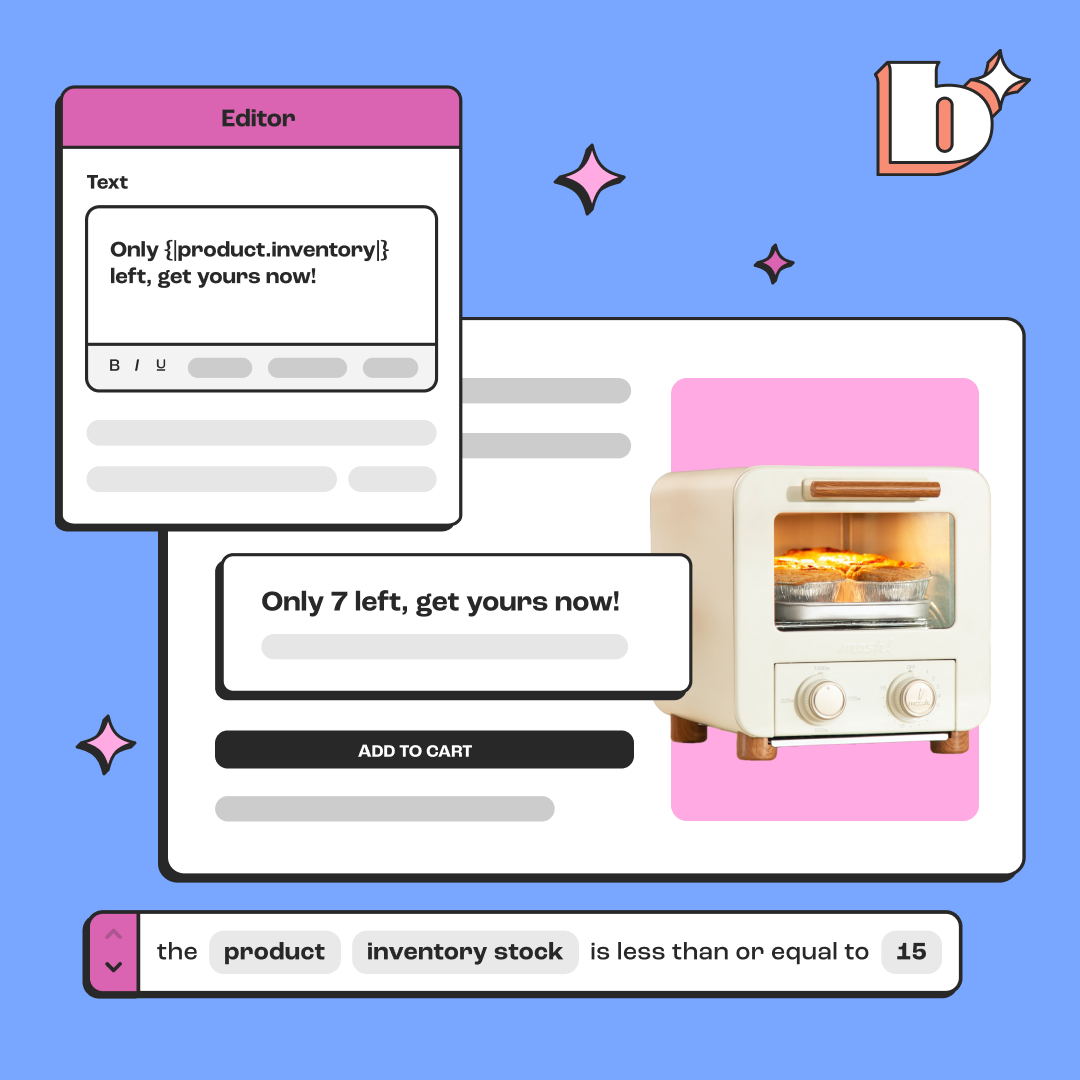




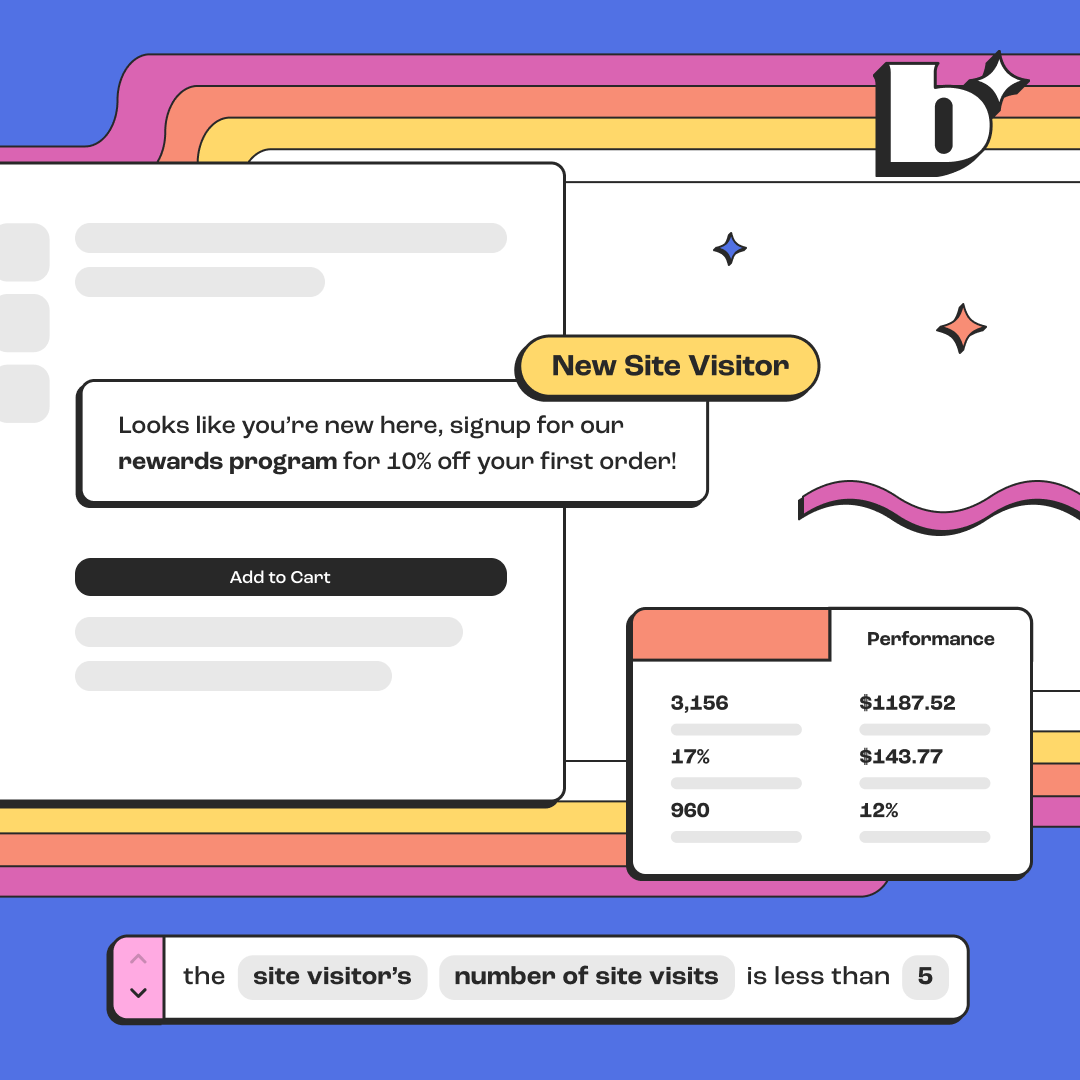
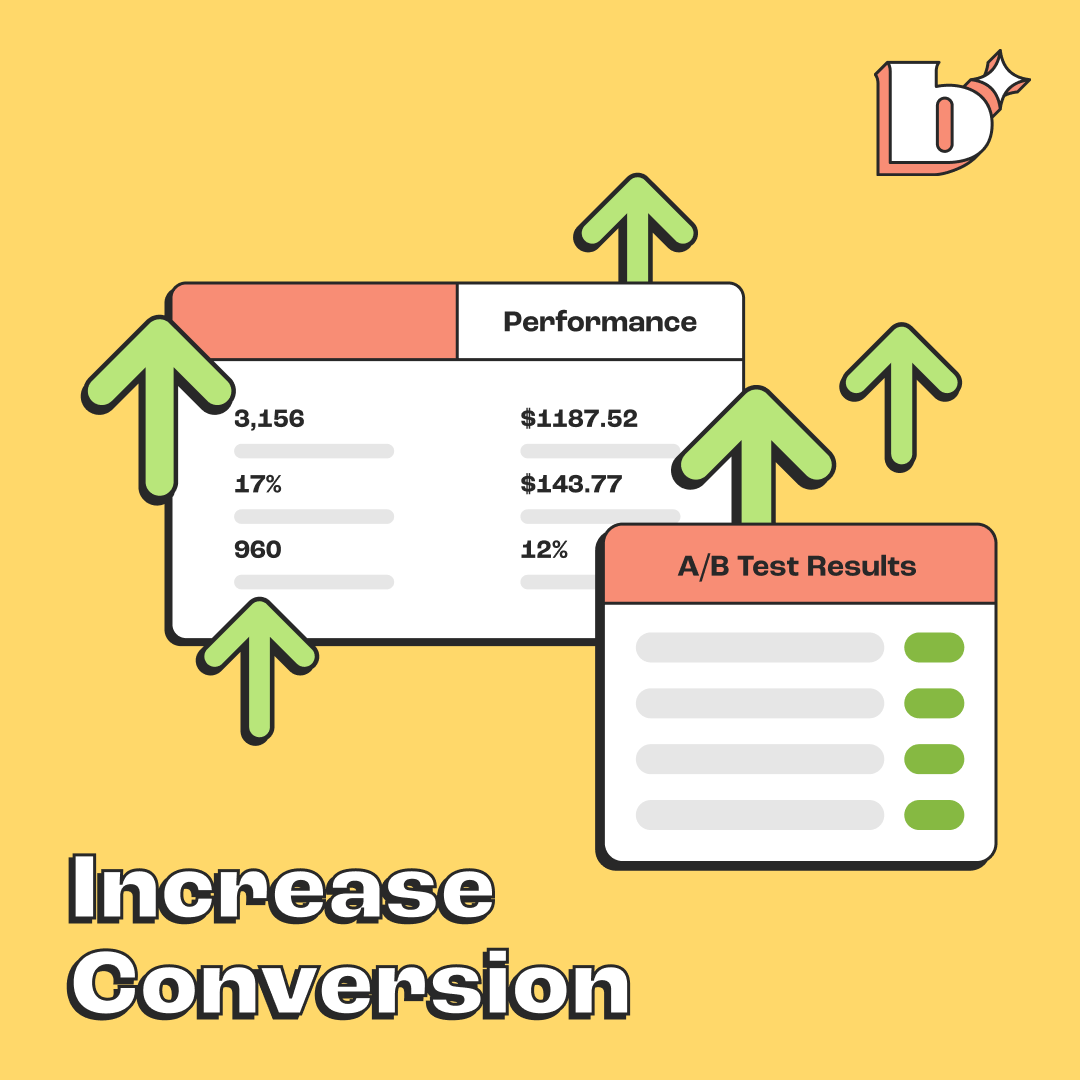


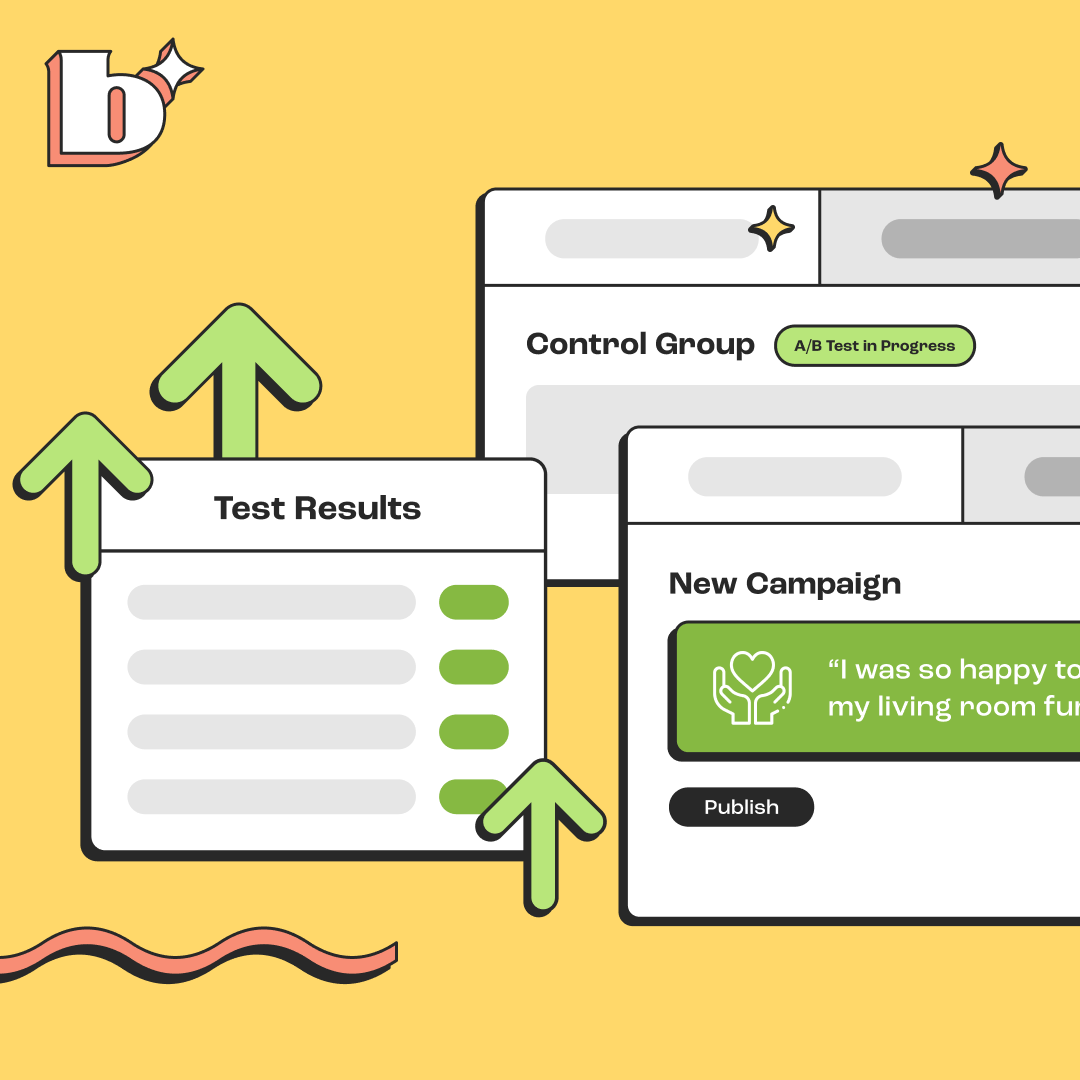
.png)

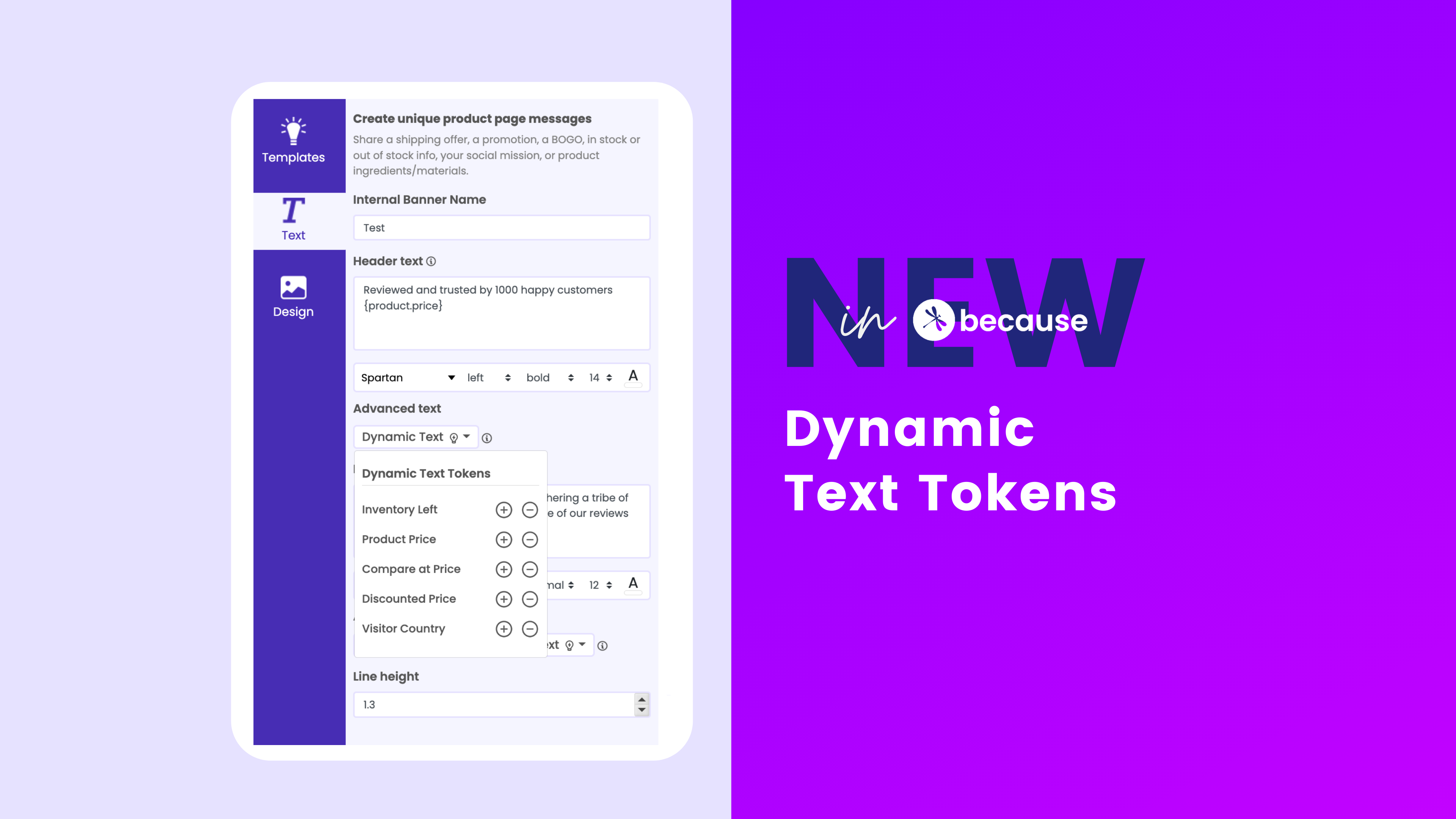
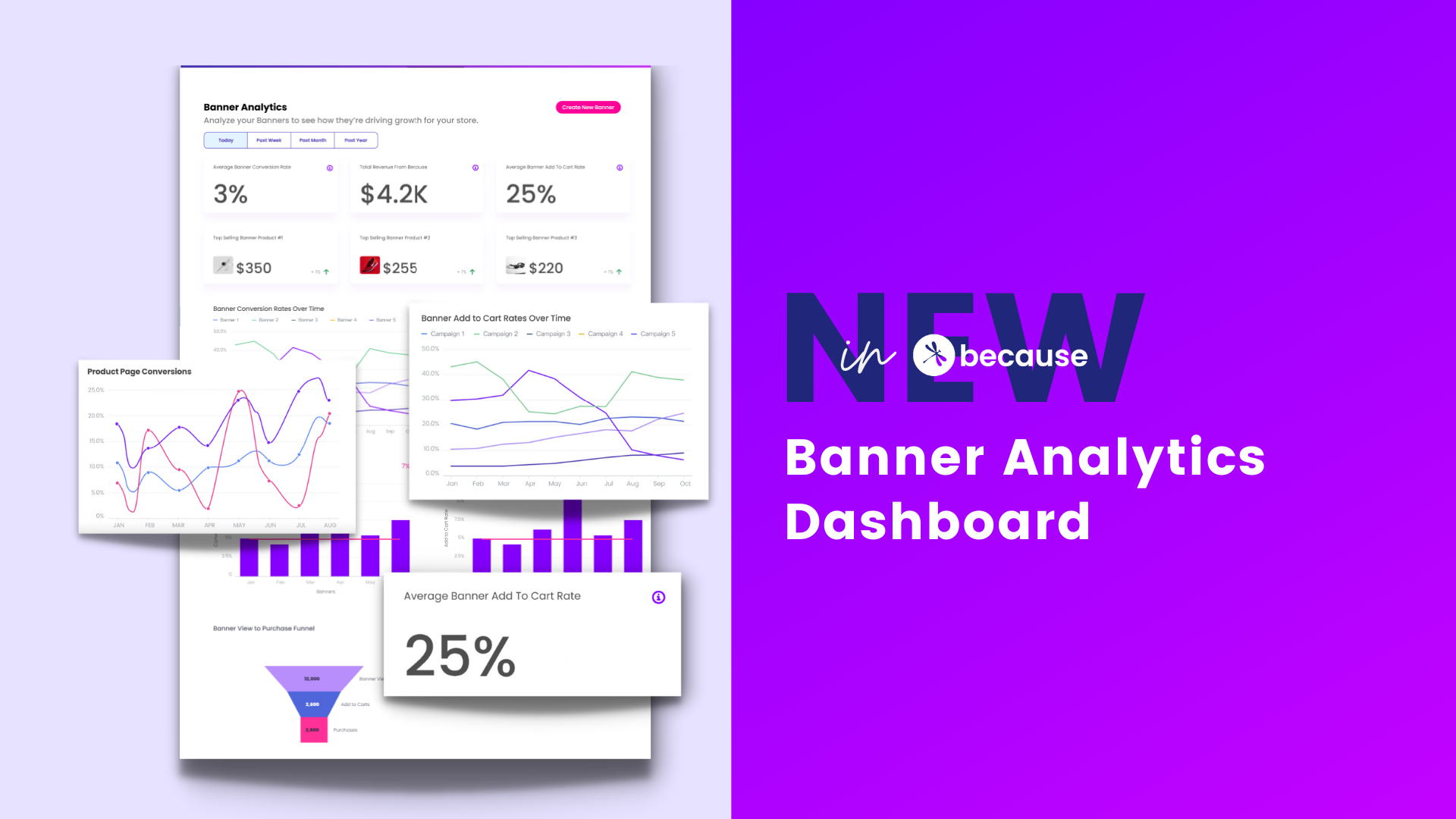

.png)


.png)
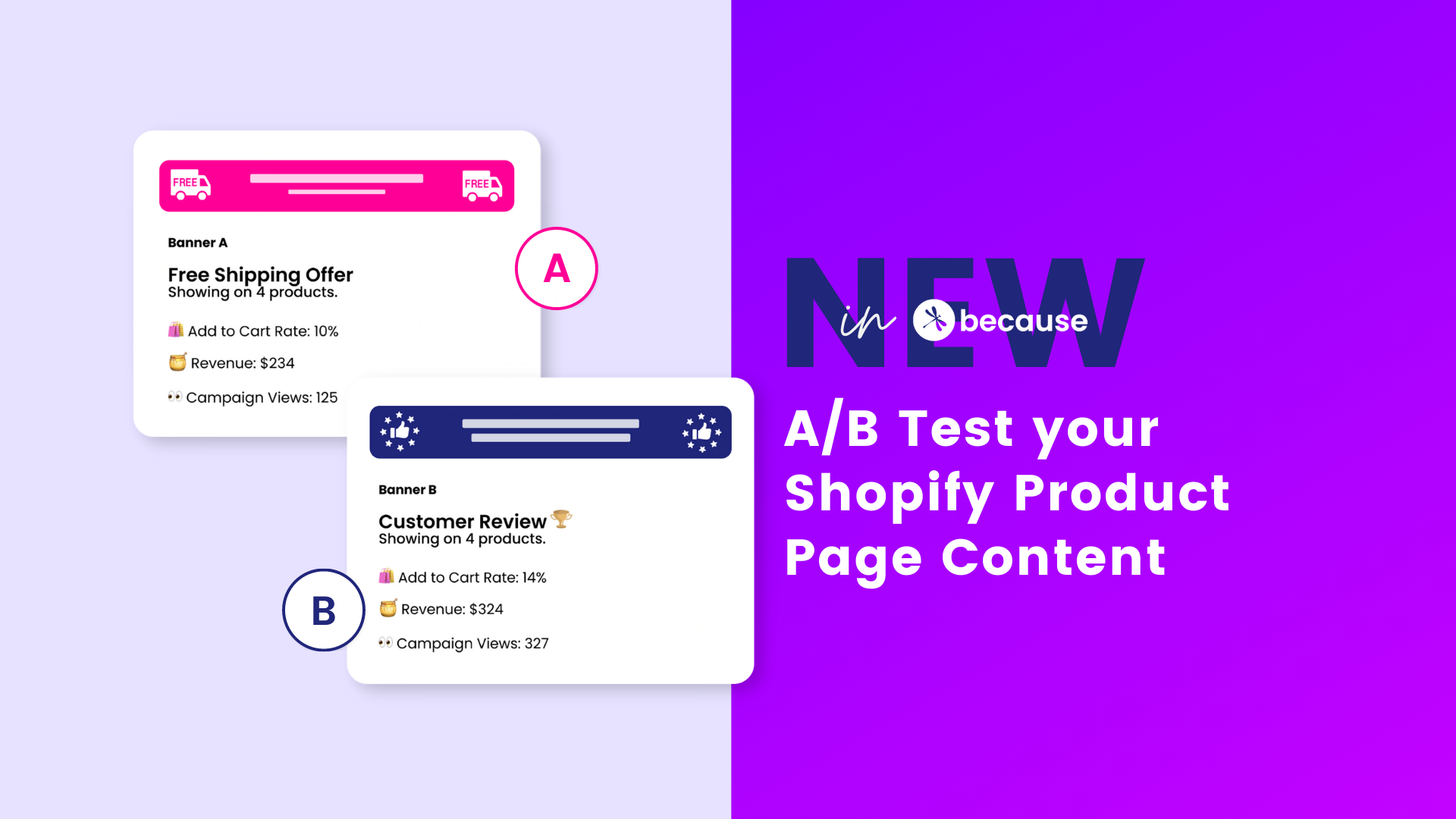

.png)

.jpeg)
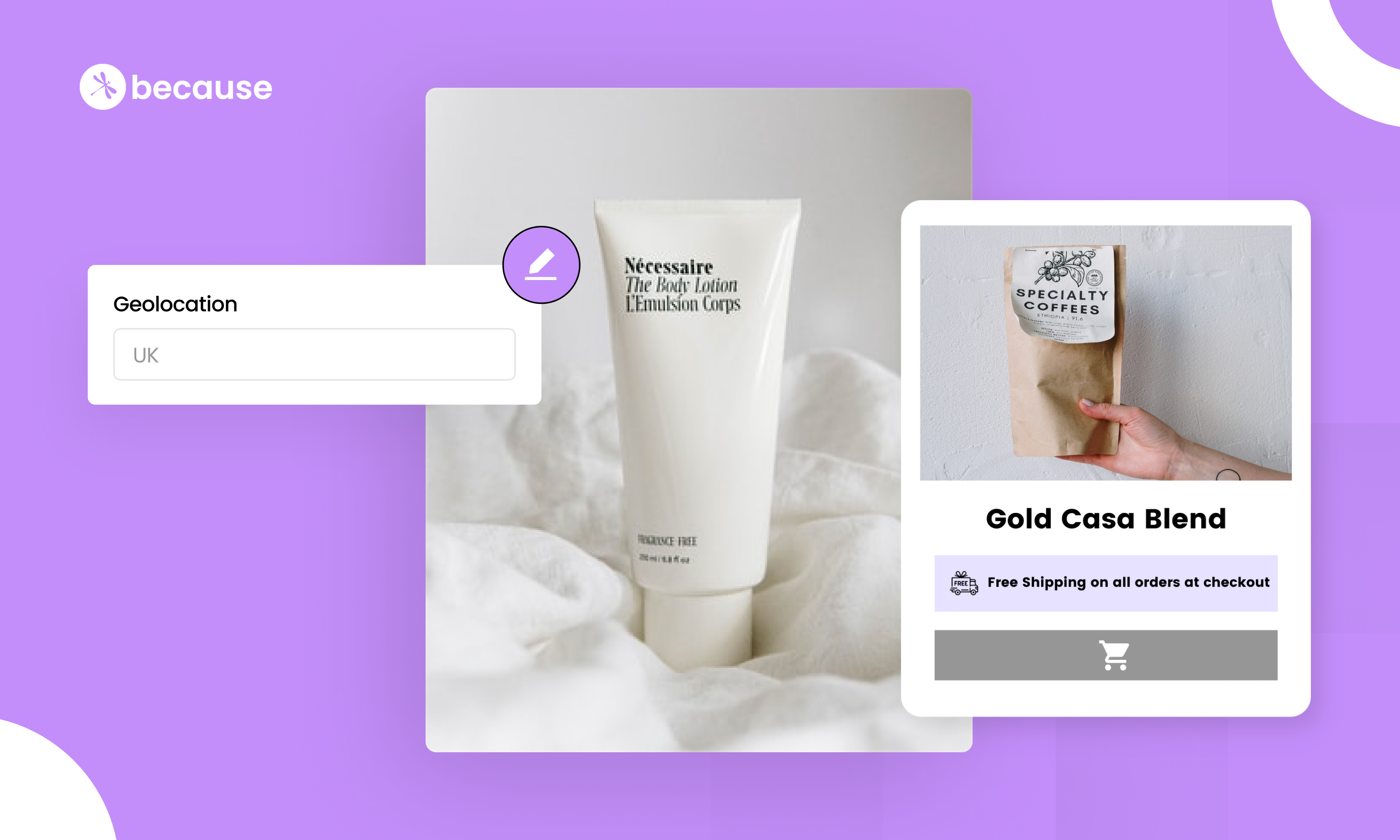
.jpeg)
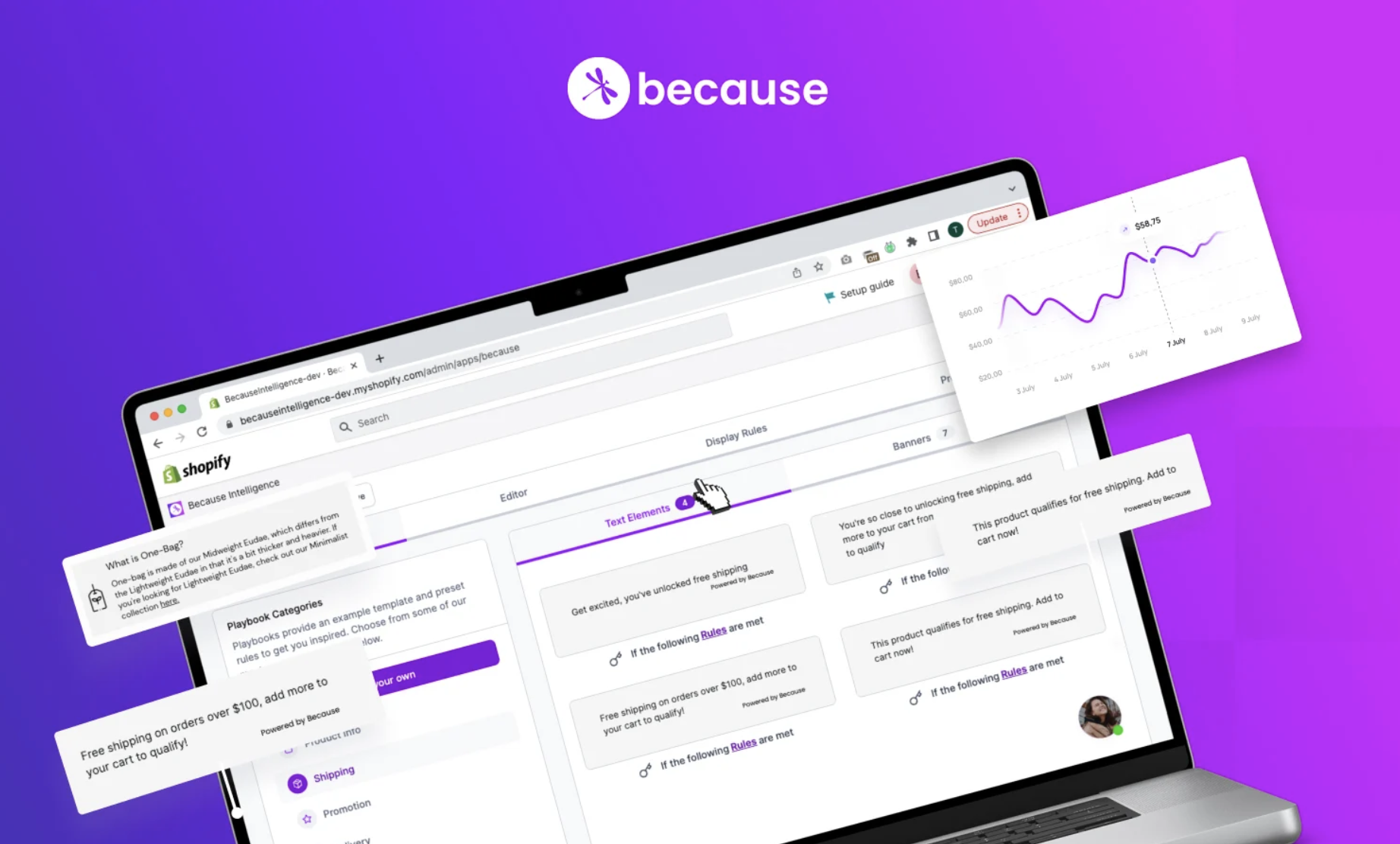
.jpeg)
%20(1).png)
.webp)