Design has a big impact on your ecommerce site in many ways. Design, colors, fonts, and icons all can give off emotion and feel to your customers. Certain colors can give off a feeling, while certain fonts can tell your personality. Designing is hard work, so we put together this list of design mistakes and get you up and running with your Because banners.
Design Mistakes to Avoid
- Not making sure your banner width matches your add to cart button width exactly. You can always adjust your banner width by % or px to ensure its matching with the look and aesthetic of your overall store. This will help avoid your add to cart button being overshadowed by your banner and vice versa. You can read more about this in our banner width blog here.
- Not using your main and secondary colors to create stunning banners that compliment your overall site. Don't put colors on top of other colors that make it hard to read or see your content.
- Choosing colors that don’t match your branding. Certain colors give off a feeling and even have a psychological component that makes us feel a certain way.
- Not following color accessibility guidelines on your font and background colors - this simple guide will help you determine which colors work best with each other and provide best practices. Here’s the link to the official guidelines. It also helps make sure your site and product pages are accessible to every range of customers that comes across your site. You can read more about this in our banner width blog here.
- Having different fonts and icons than your store fonts. Keep it simple by keeping your fonts similar to your store design and ensure your icon colors match your overall color scheme.
- Redoing your branding on a new campaign instead of cloning it This pro tip will save you time and allow you to easily create different campaigns in no time. This will allow you to clone the design, colors, and fonts of your campaigns. Click the 3 dots in the bottom right corner of your campaign card and you'll see the following pop up:
.png)
If you need help creating your campaigns, need inspiration or have questions on the Rules Engine, simply slide on over to the Help Center tab, and just chat with us below or email support@becauseintelligence.com.

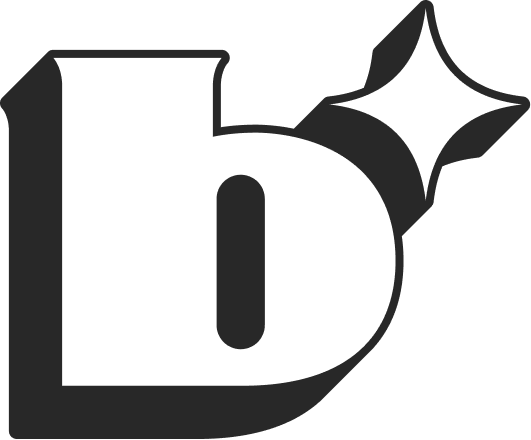





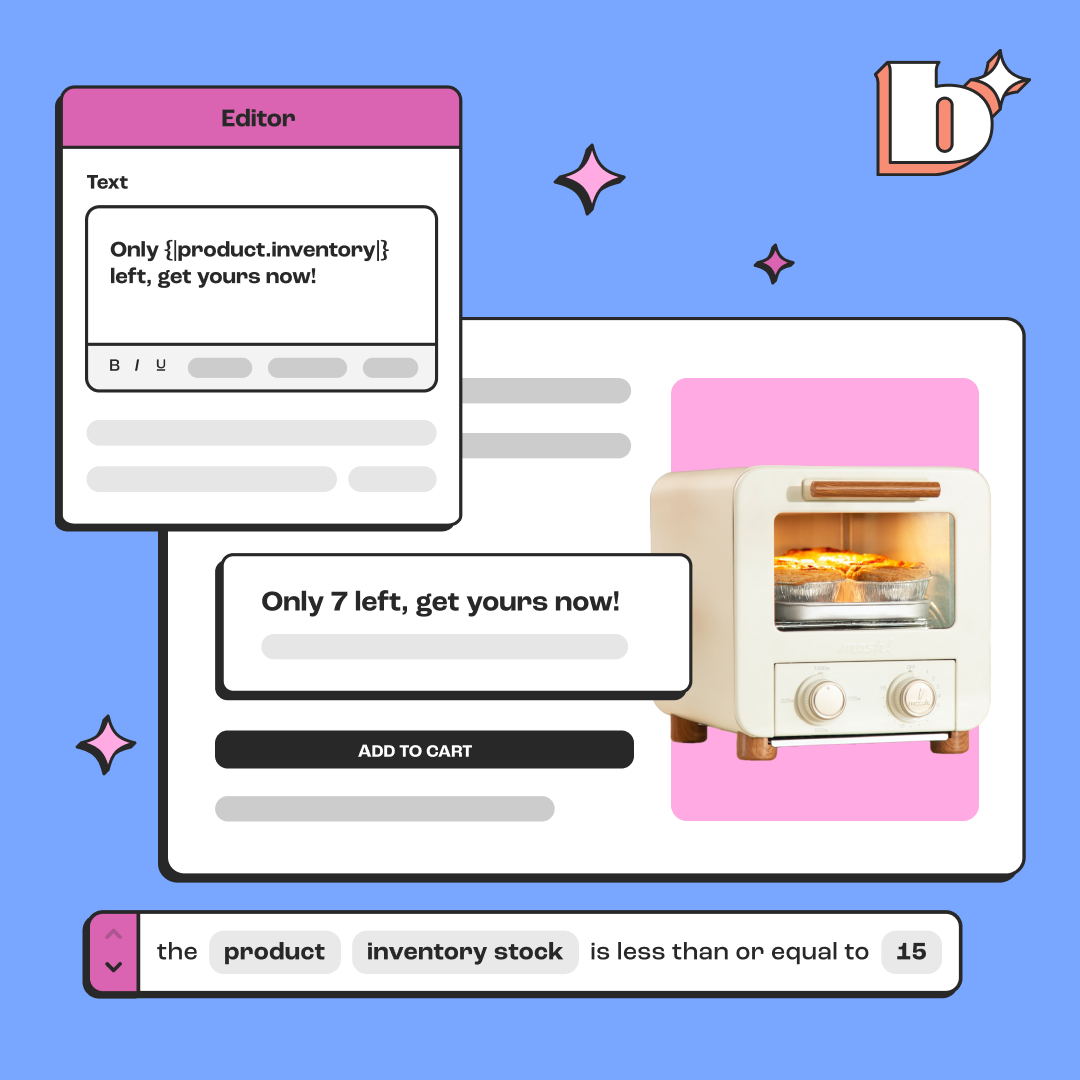




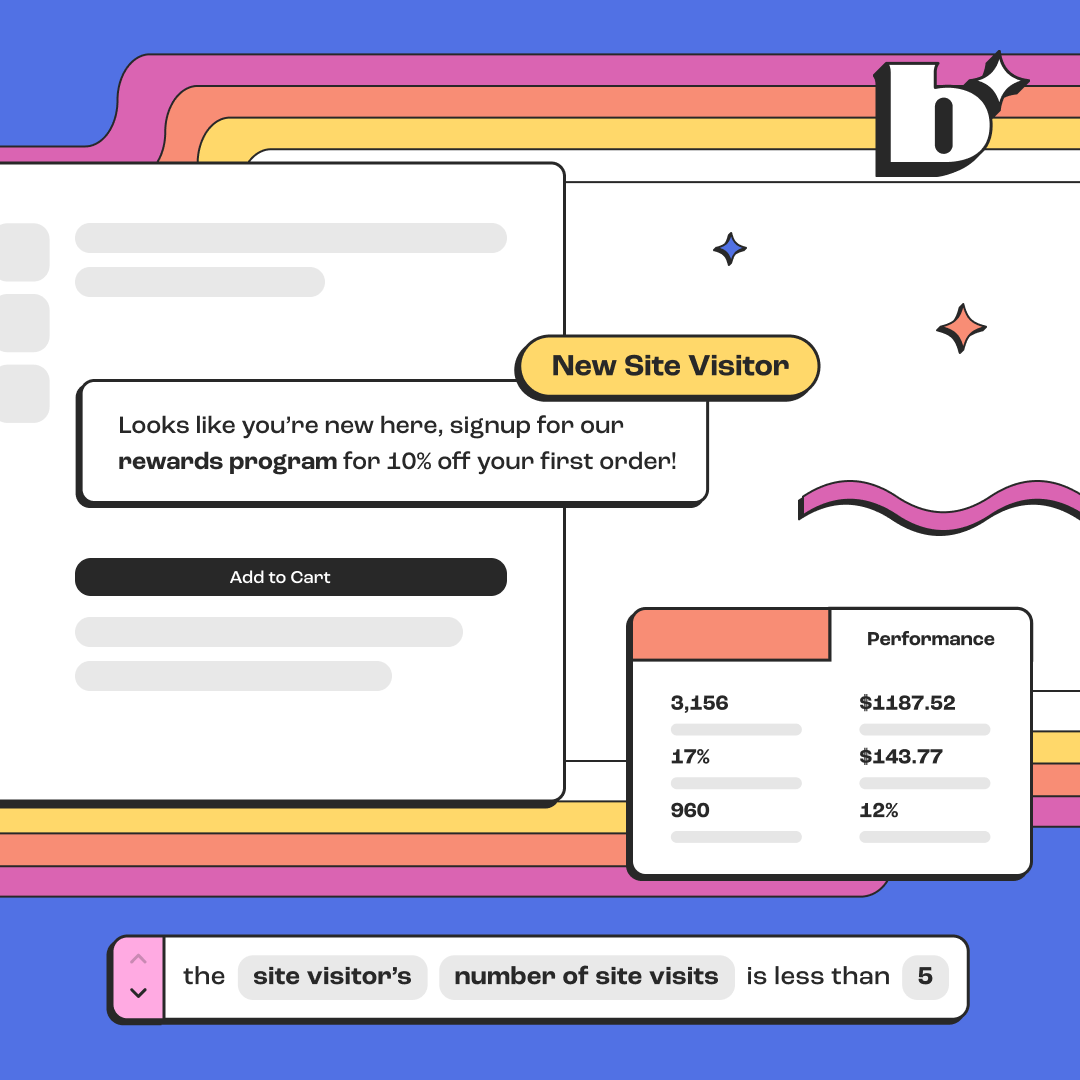
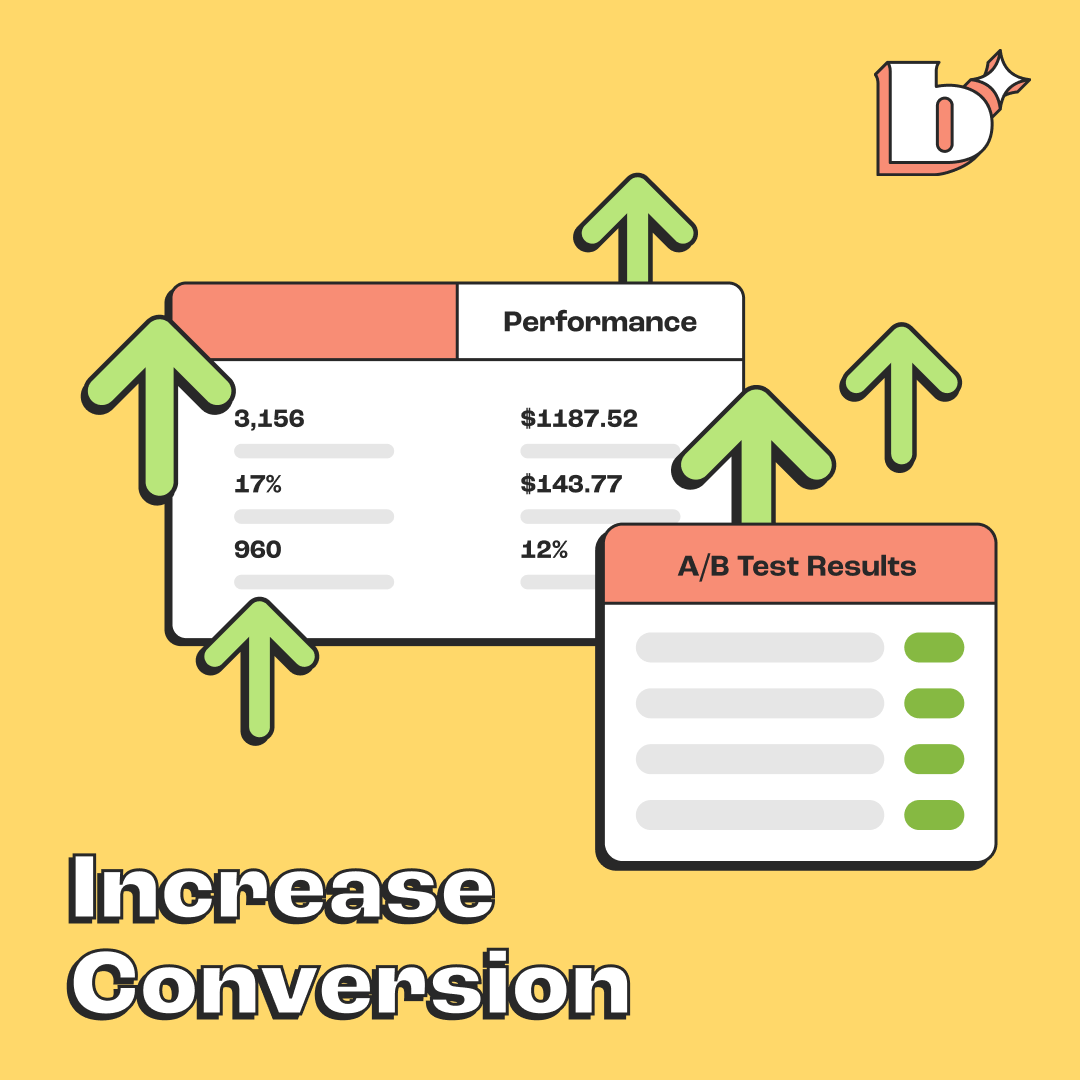


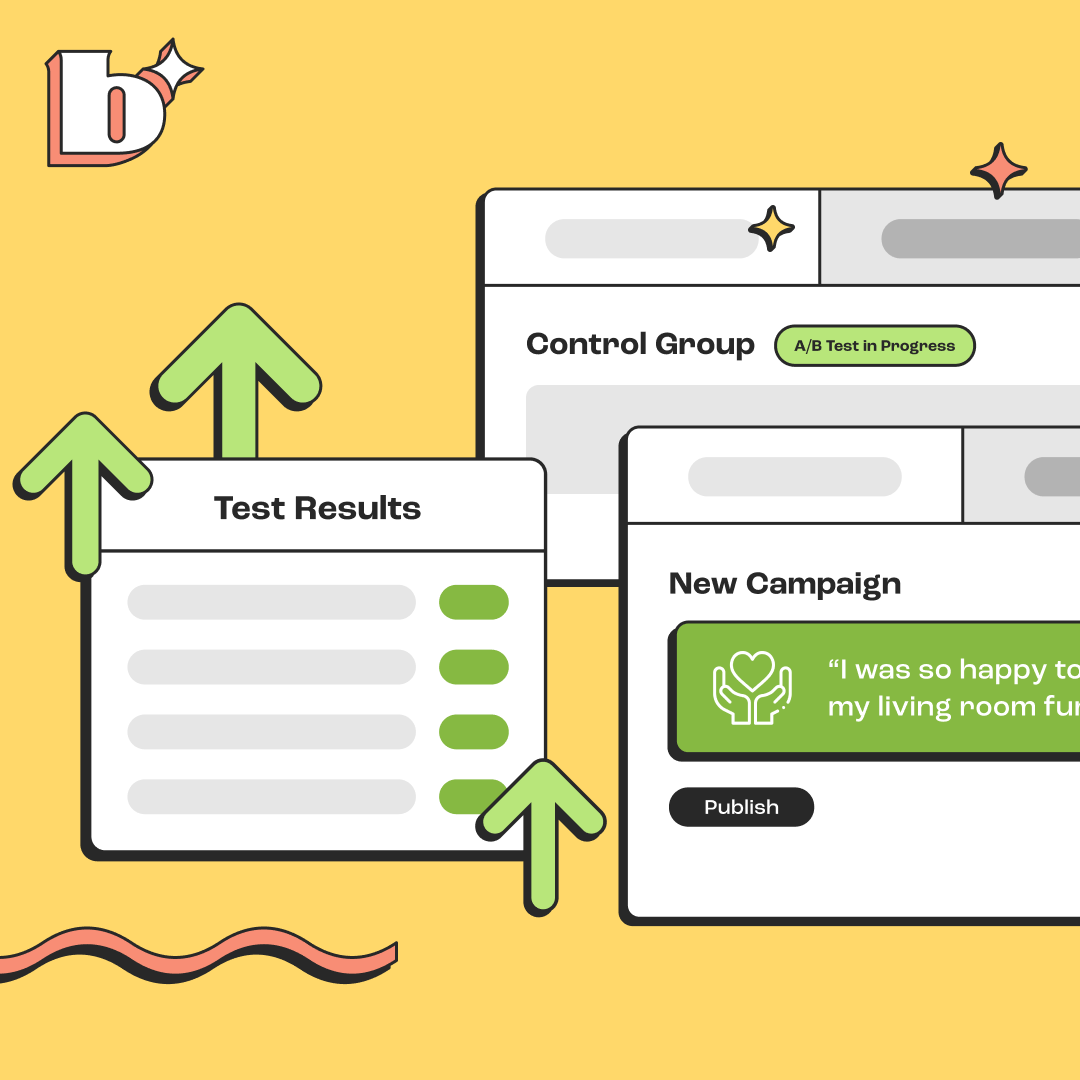
.png)

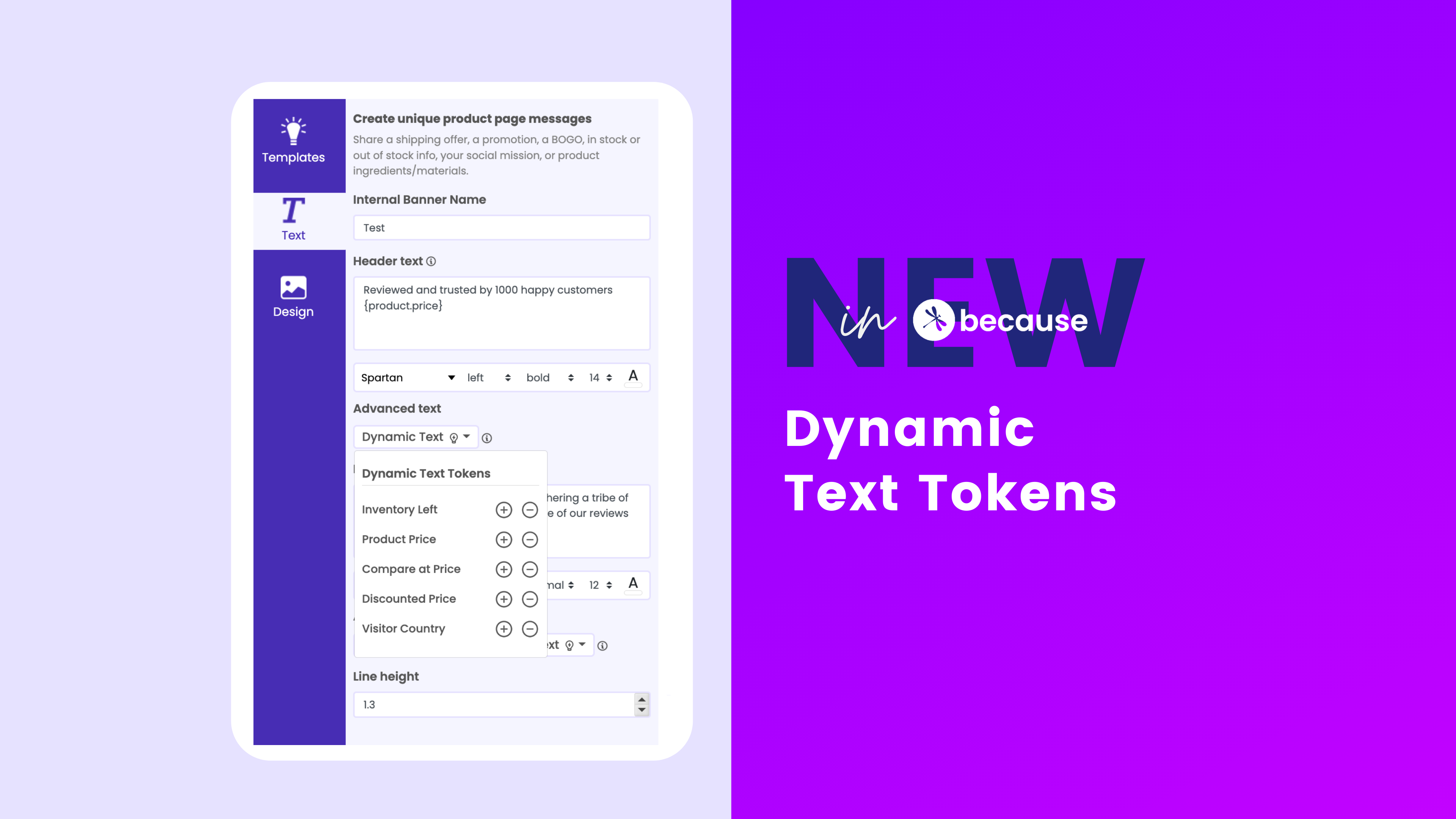
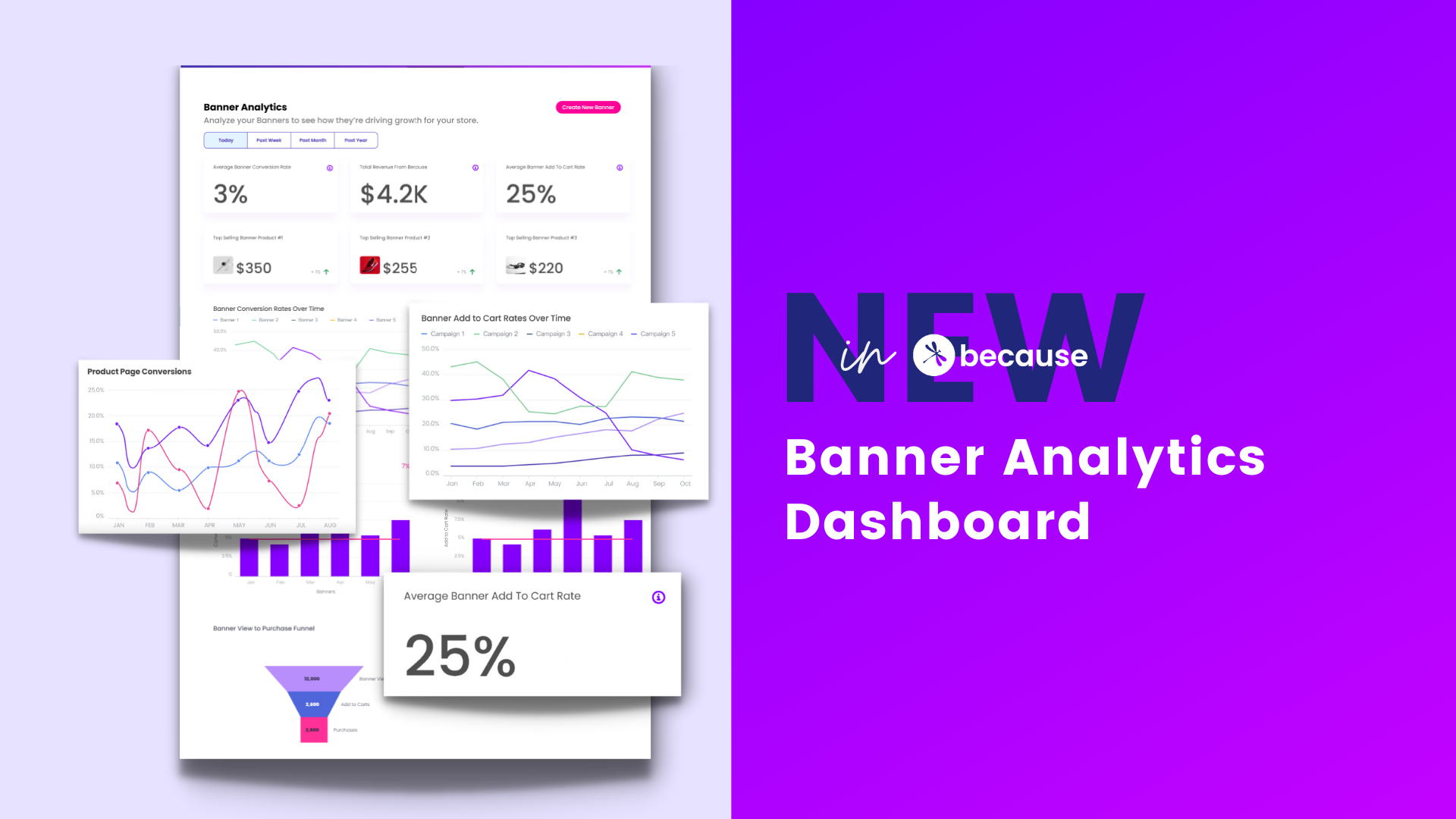

.png)

.png)
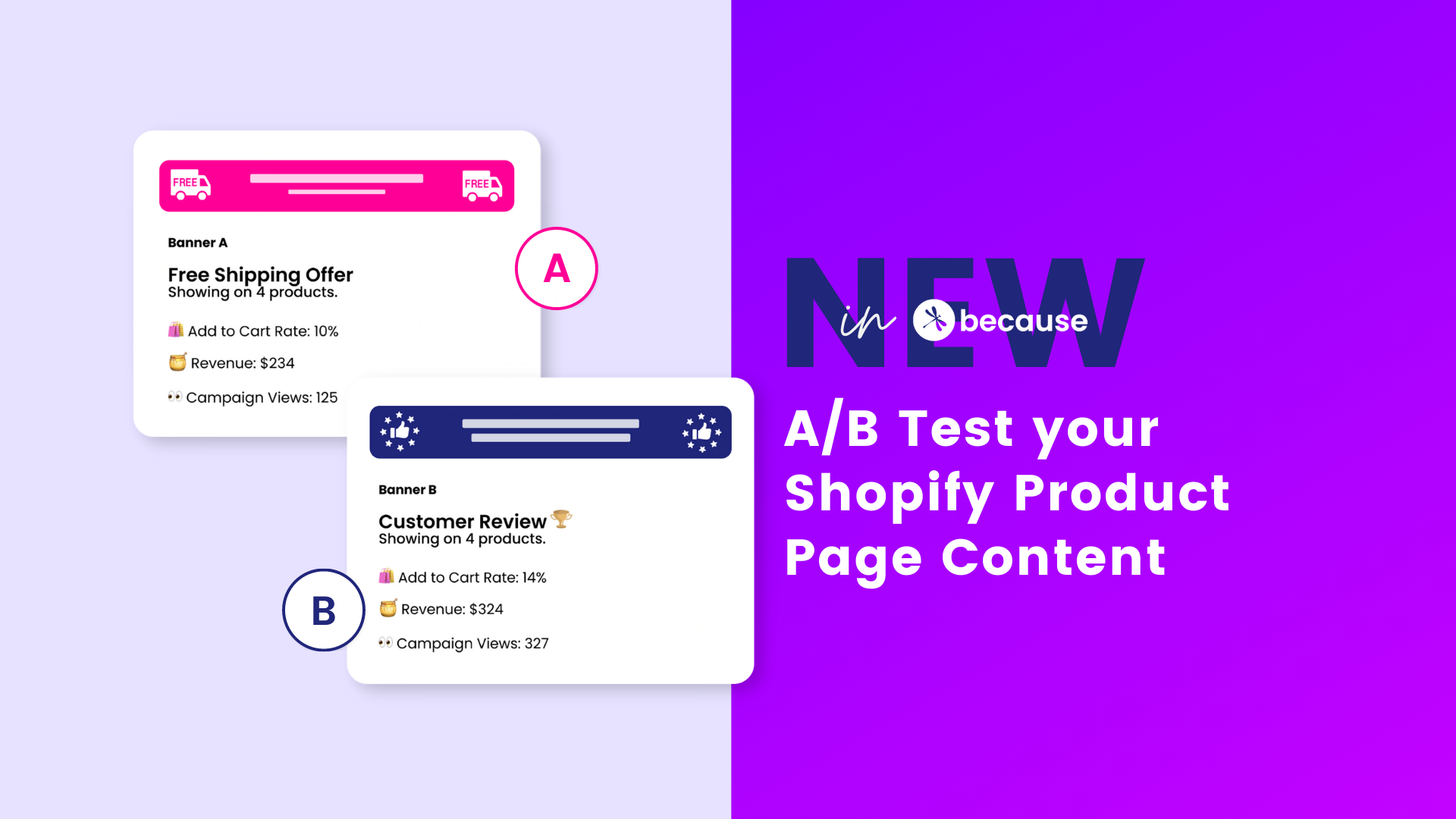

.png)
.jpeg)

.jpeg)
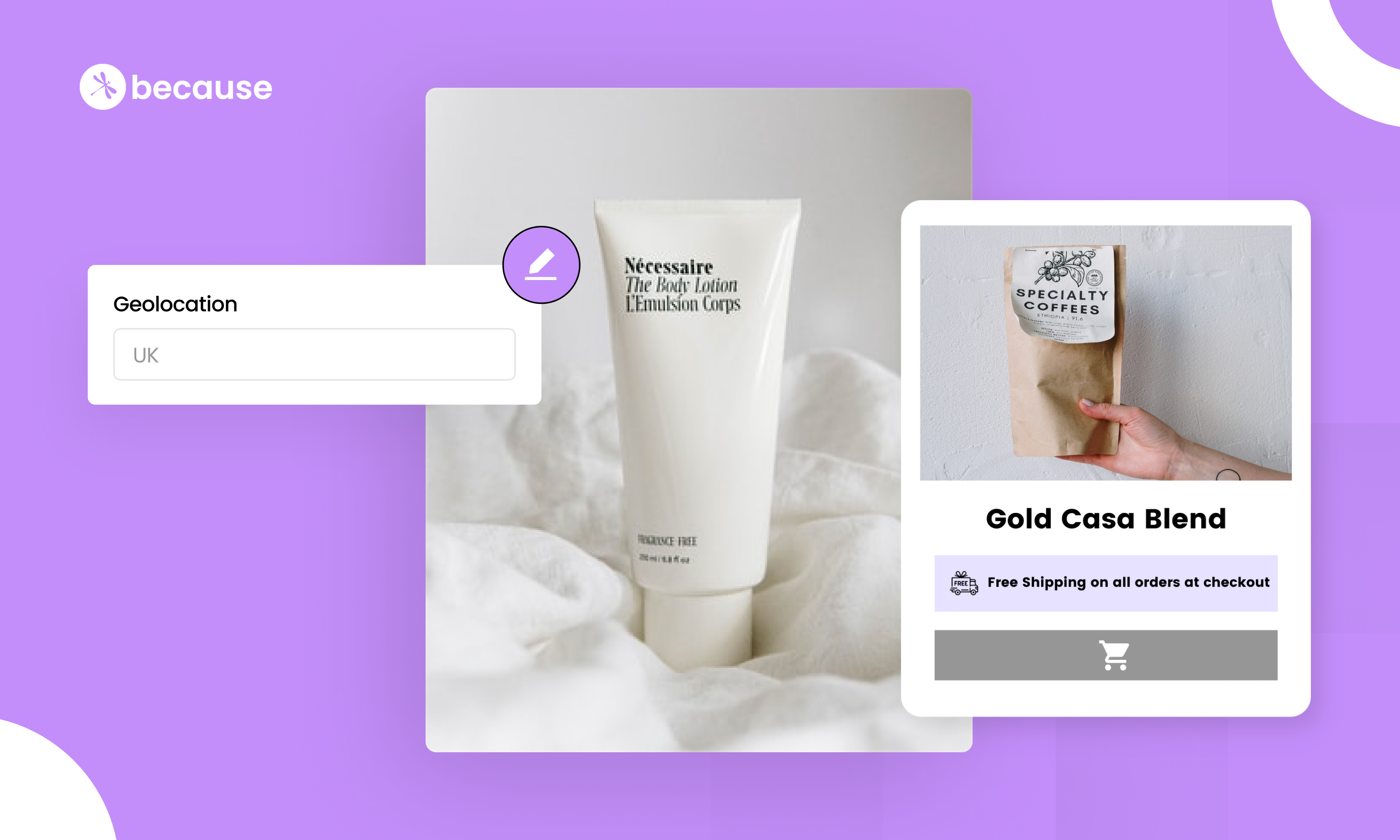
.jpeg)
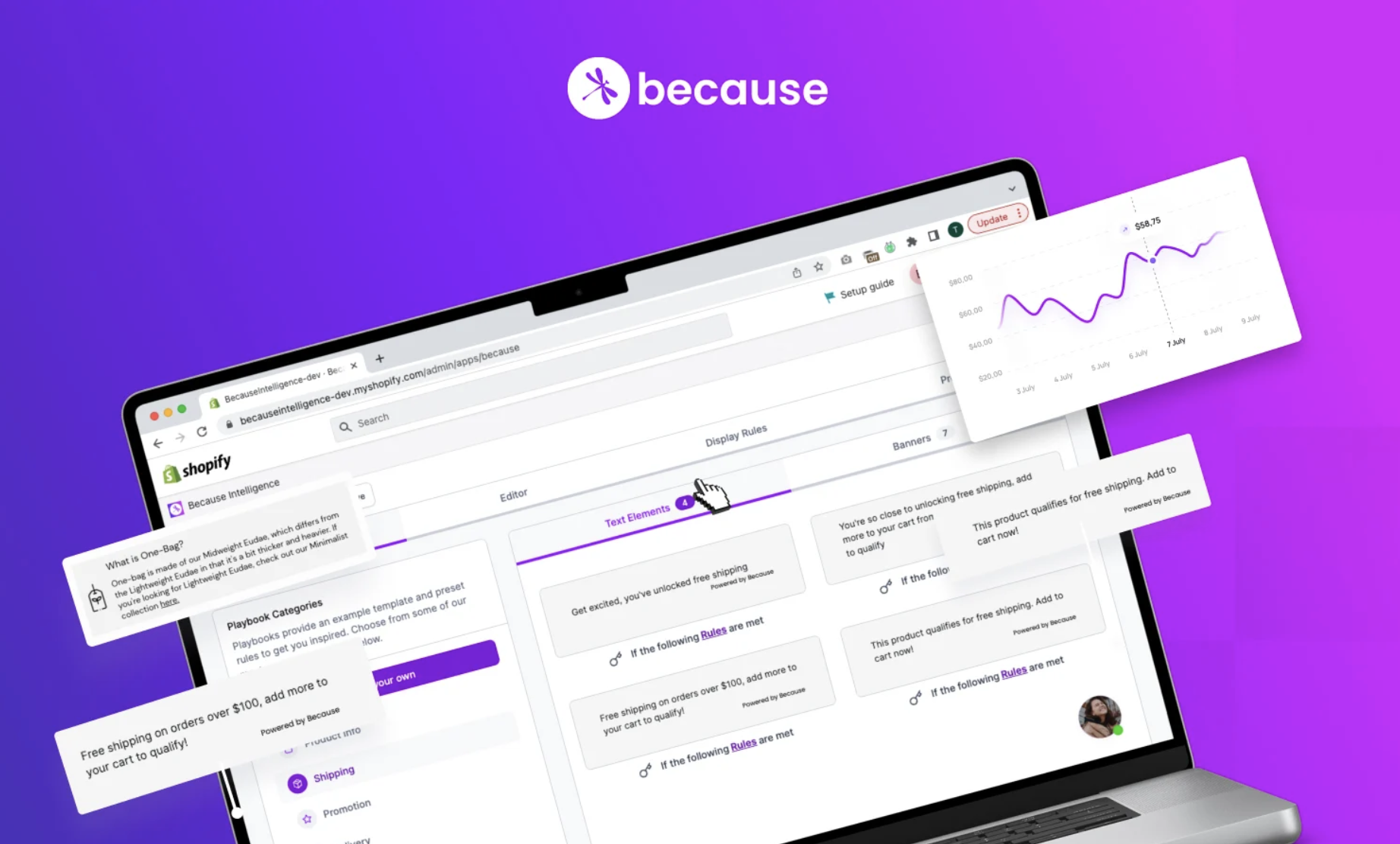
.jpeg)
%20(1).png)
.webp)