Since the start of our female-founded company last year, we have been on a mission to make it easy for you to convert your hard-earned site traffic with the most accurate product page content possible.
We've already been making strides on improving this process using Because, but we still haven't made your life quite as easy as we want it to be. So... after endless hours of zooms, calls, emails, and texts from our customers, we listened and got to work! We are so ready to introduce to you the next chapter in Because that will change the way you design product pages and communicate with your site visitors.
We are officially launching the Because Rules Engine 👇
What is the Because Rules Engine?
The new rules engine is an advanced way that allows you to set display rules around when and where your Banners, Pop Ups, and Top Bars should show, based on rules like collection, price, inventory stock, site visitor geolocation, date, and so much more.
For example, you can set rules like these ⤵️ - and the right Banner (you create and set) will appear.
🌸If collection is equal to Spring... = then show "New Product Launch" Banner.
💰If price is greater than $50... = then show "Promotion Pop Up."
🔥If stock inventory is less than 5... = then show "Hot Item" Banner.
📦If cart is not empty... = then show "Free Shipping" Top Bar.

What type of rules can I add to my site?
We have added dozens of new rules so you can automate your Banners, Pop Ups and Top Bar designs. We have broken them into 4 categories:
1. Product Rules
Product Rules - this allows you to add rules to your content based on your products. Whether you have a few dozen to thousands of products. The product rules allow you to either select dynamic or static, to begin with.
Static = gives you the ability to select products one by one, ideal if you have a few products
Dynamic = gives you the ability to be more dynamic with your rules and select your specific designs to be shown based on rules such as your product collection, product price, product title, and so on.
Product rules you can use:
- id
- description
- title
- inventory
- tags
- price
- collection
2. Site Visitor Rules
Site visitor rules are just that- based on the behavior of your site visitors. You can have your Banners, Pop Ups and Top Bar designs shown based on certain rules such as a visitor's location by country, if the site visitor has viewed your banner or pop up a certain amount of times, or show designs based on the cart total price or cart currency.
Site visitor rules you can use:
- viewer location by country
- cart has no items in it/items in it
- cart currency
- cart total price (less than/ greater than)
3. Scheduling Rules
Scheduling rules are our most popular when creating multiple campaigns. This is a simple way for you to create different Because designs and schedule them out to be live and unpublished on certain dates. This keeps your Banners, Pop Ups and Top Bars content fresh and new for site visitors.
- scheduling date ranges (start/end)
4. Marketing Rules
Marketing rules are something that you can add to continue serving the same content and messaging once your site visitor comes from certain ad campaigns such as Google and Facebook ads.
- Page type (home / product)
- UTM - tied to certain parameters
.png)
How will this affect me and my current live Because designs?
1. No more need to choose products 1 by 1 & no more static content - we recommend not using this approach unless you have a super targeted campaign for less than 10 products.
2. Shopify tags is now just 1 of 13 different data sets you can use to drive your Display Rules. Before, to display your Banners, Pop Ups and Top Bar Banners, you would need to use Shopify Tags, now Because lets you display content "smarter."
3. You now have endless opportunities on dynamic messages you can share, including low stock, popular products, delivery times, shipping costs, upsells, product benefits, reviews, vendor descriptions, and much more.
Do I have to do anything to access this?
No. Our team will complete the migration for you to ensure a smooth transition of all your campaigns. This migration is our way of supporting you to ensure that we can get you up and running on these new features as quickly and easily as possible! So you don't have to worry about a thing. These changes should not directly impact your live store or any of your campaigns inside Because, but if for any reason you see any discrepancies or anything that doesn't look right, just ping us and we'll happy to help! The only difference will be the new editor experience.
Once the Rules Engine is live, you will easily be able to choose from dozens of display rules and have your content be displayed dynamically and use some great new features.
Will Because look different? What changes can I expect?
We have updated the look of where you will create content, but don't worry, we are making it much much simpler! 🔥 Now when you launch Because to create your designs, there will be a 3-step process to make your content easier to create and allow you to automate them, to show based on rules you set.
Step 1: You will be launched into the new Because editor. ⤵️ First off, the Banner/Pop Up design editor will now be much simpler. We separated the Behaviors, Products, and Tags sections from the editor so you can focus solely on design while in the editor.

When you click "Create Banner" or "Create Pop Up" from either dashboard, it will not take you straight into the editor. It will guide you through a 3 step creation flow. This is because we separated out the above!
Step 2: Once you create your design and click "next" or "save", step 2 will take you into a full-page Rules engine experience- this is the BIGGEST part of our new change! Here you can enter all those rules I mentioned above across product data, site visitor data, scheduling dates, and more.
In this step, you can either choose Static or Dynamic. This is what you used to know as Products or Tags. Now, choosing products manually is called "Static Rules" because they're not tied to any data- it's just manual. Now, targeting products automatically are called "Dynamic Rules", and Tags is just 1 of many rules inside of that!

Step 3: Preview your designs and double-check the look of your Banner, Pop Ups, and Top Bar Banners.
-3.png)
Here's a recap overview: ✅
STEP 1: Editor (where you make your Banner look pretty).
STEP 2: Rules (NEW step: where you decide when/where your banner should show). This replaces the old Products & Tags sections inside the editor.
STEP 3: Preview (NEW step: double-check the look of your banner, the rules you set, and preview products).
How can I check my content has remained up and running?
Once the Rules Engine is launched (please check your inbox and social - we will announce once it's live 🤩) we are asking all users to go into the app and double-check your campaigns.
1. Go into your Banner and Pop Up dashboards (for whichever designs you have).
2. Click on the 3 dot menu for either your Banner/Pop Up and click to "Edit Rules." There you'll be taken to the new Rules for each campaign (essentially which products it should show on).
Double-check: Are all of your products selected correctly for each of your campaigns? If you previously selected products manually, they'll show under "Static Product Rules," and if you previously selected products using Tags, they'll show under "Dynamic" Product Rules.
3. If for some reason things don't look right, we are HERE for you! Do not worry! We have our team on standby to help via chat, phone, email, intergalactic space travel, and really anything else you need.💜😜😂
Why are we making this change?
Our goal with this launch is to further reduce the manual burden on you to keep your product pages up to date with the most persuasive and accurate messaging to get your site visitors to convert. 📈 Rather than just targeting products using Shopify tags, we're now offering 20X the automation capabilities. In short, we want to make your life easier and allow Because to work smarter for you.
I'm still confused...?
Don't worry! We know this is a lot of change, but we promise it's much simpler and more user-friendly. In fact, if you still have any questions, please reach out to us by email, social media, chat and one of our team members can walk you through every step. 😃👍

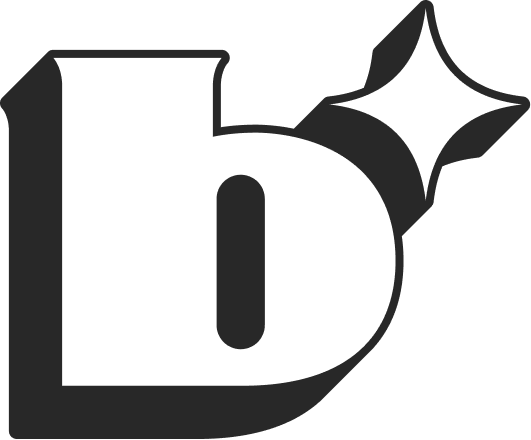
.png)